Step-by-Step: 2 Ways to Download YouTube Shorts on Your iPhone

YouTube Shorts are vertical videos up to 60 seconds long which are popular because they offer quick, engaging content that's perfect for mobile screens. However, unlike other short video platforms, YouTube doesn't have a direct download option for short videos.
To download YouTube shorts, you typically need to use a third-party YouTube shorts saver. This article will introduce two detailed ways to download YouTube shorts on iPhone.
CONTENT
1. How to download YouTube shorts without watermark on iPhone?
Xstreamify Video Downloader offers a powerful solution for downloading YouTube short videos with ease. It allows users to quickly save their favorite short-form content directly to their devices in high quality. With its user-friendly interface, Xstreamify ensures a seamless experience for downloading YouTube Shorts, whether you're looking to keep clips for offline viewing or archive engaging videos. It supports fast downloads and maintains the original video quality, making it an ideal choice for anyone who frequently enjoys or shares YouTube Shorts.
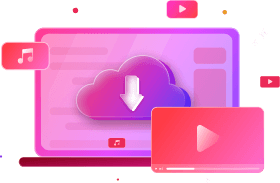
- Download YouTube shorts without a watermark in HD.
- Download and convert YouTube shorts video into MP4/MP3 with one click.
- Support downloading YouTube videos, even the whole playlist in bulk.
- Besides YouTube shorts, other 1,000+ websites are supported.
1.1 Download YouTube short videos by copying links in Xstreamify.
Step 1 Copy the YouTube shorts link
Open YouTube Shorts, and find the video you want to download. Copy its URL by clicking the share option on the right of the video, and clicking the "Copy link" choice.
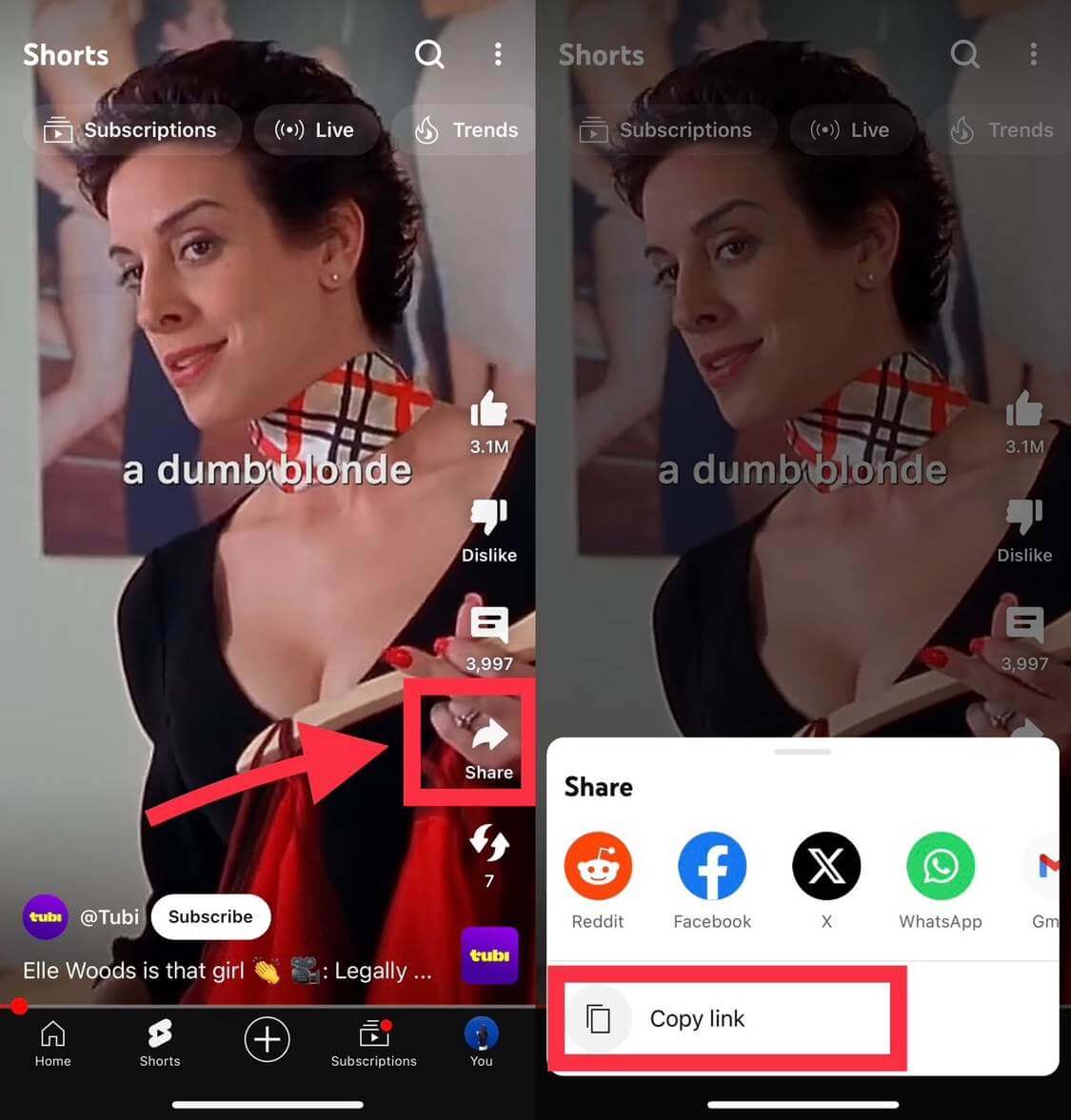
Step 2 Download and install the Xstreamify app, and paste the link into Xstreamify.
Open Xstreamify's app and it'll detect the copied URL automatically. Click the "Download" button at the pop-up window or paste the link in the input field for downloading.
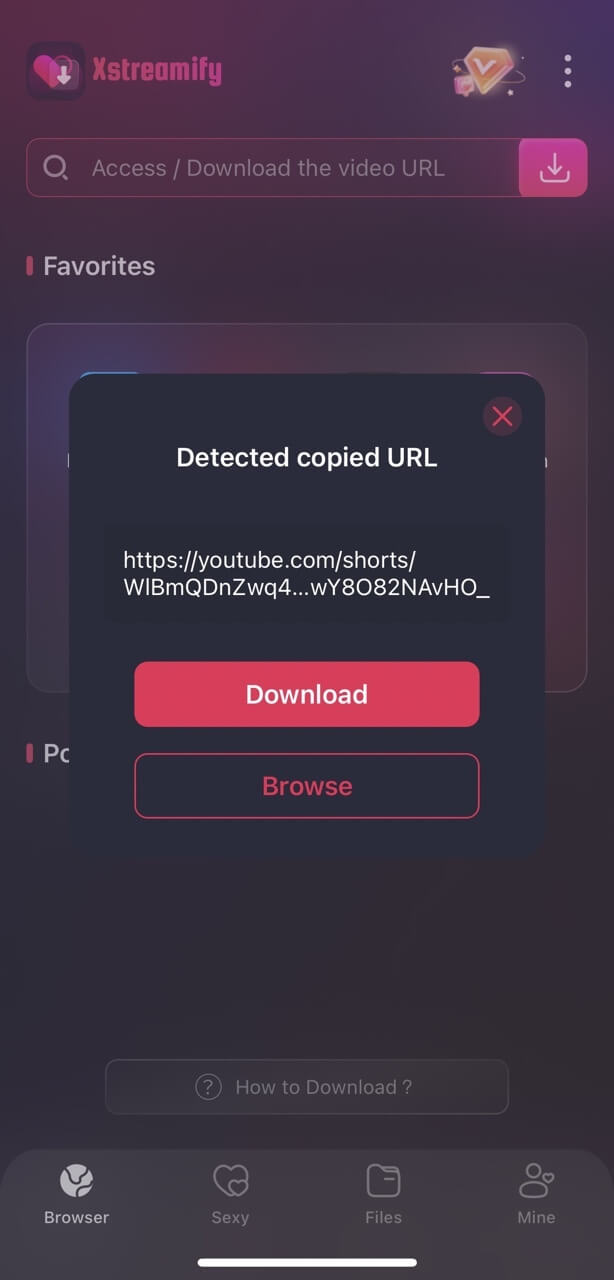
Step 3 Choose the video quality and download it offline.
Choose the YouTube short video resolution you prefer. Click "Download" and check the downloaded videos in the files section. Enjoy your video offline.
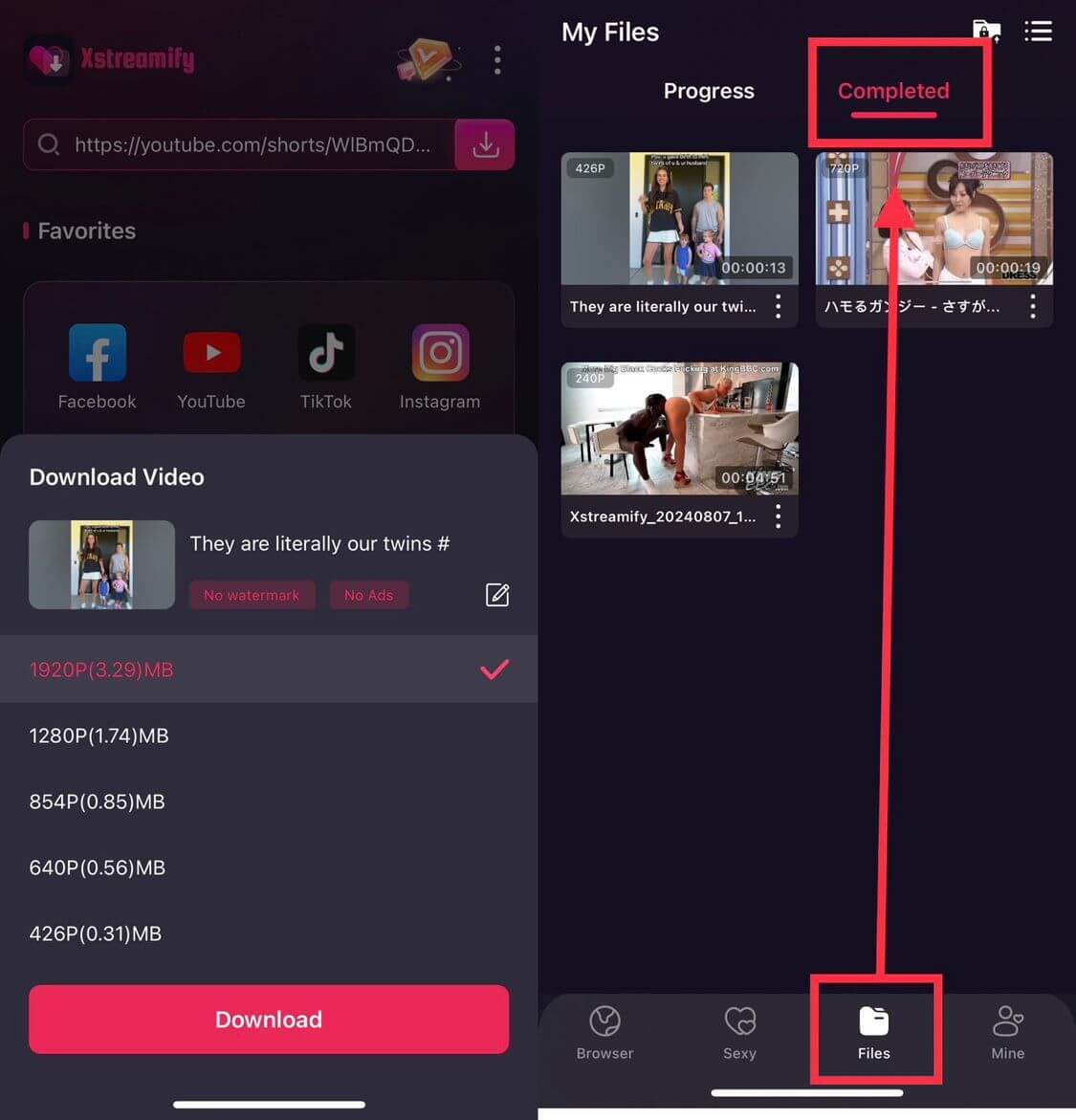
1.2 Save YouTube shorts with Xstreamify built-in browser.
Another way to download YouTube short videos is using Xstreamify's built-in browser. It not only enables you to browse and download any YouTube shorts directly without switching apps, but also provides Instagram, Facebook, and Dailymotion access.
Step 1 Download and launch the Xstreamify Video Downloader app, and access the YouTube site within the app.
Access the Xstreamify app's homepage, and click the "YouTube" icon to get into YouTube with the built-in site.
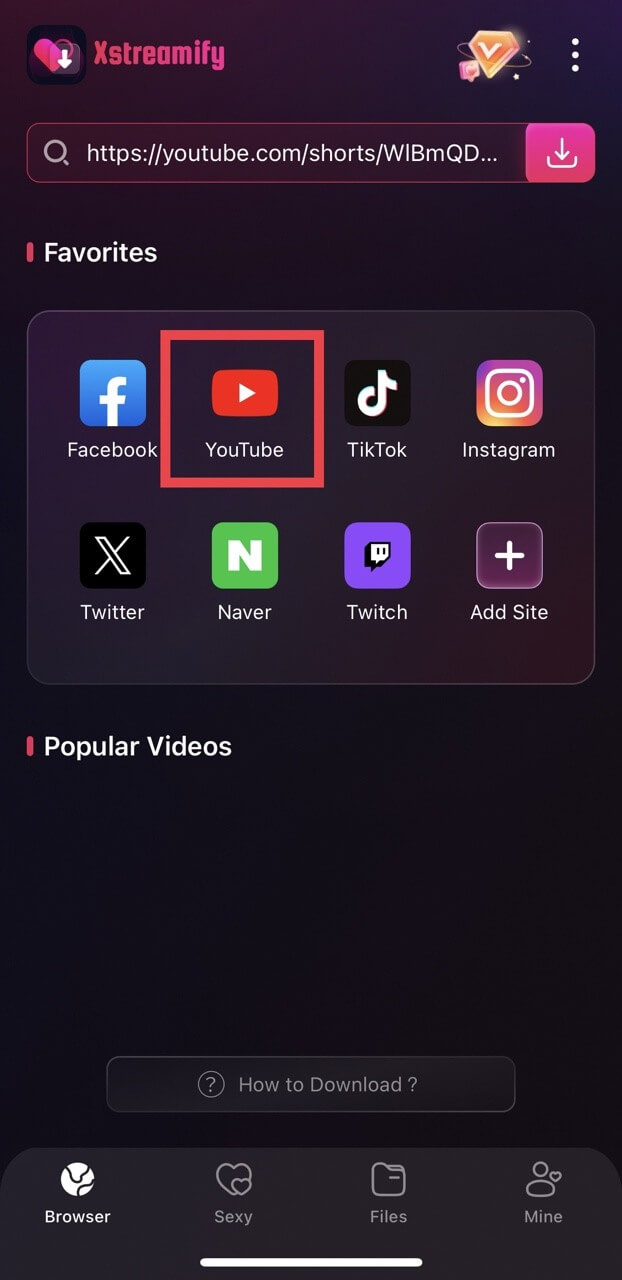
Access and download YouTube shorts easily by built-in browse.
Step 2 Browse and download directly at YouTube shorts section.
Open "Shorts" section at bottom of YouTube page. When the download button turns to red, clicking to download any YouTube shorts directly.
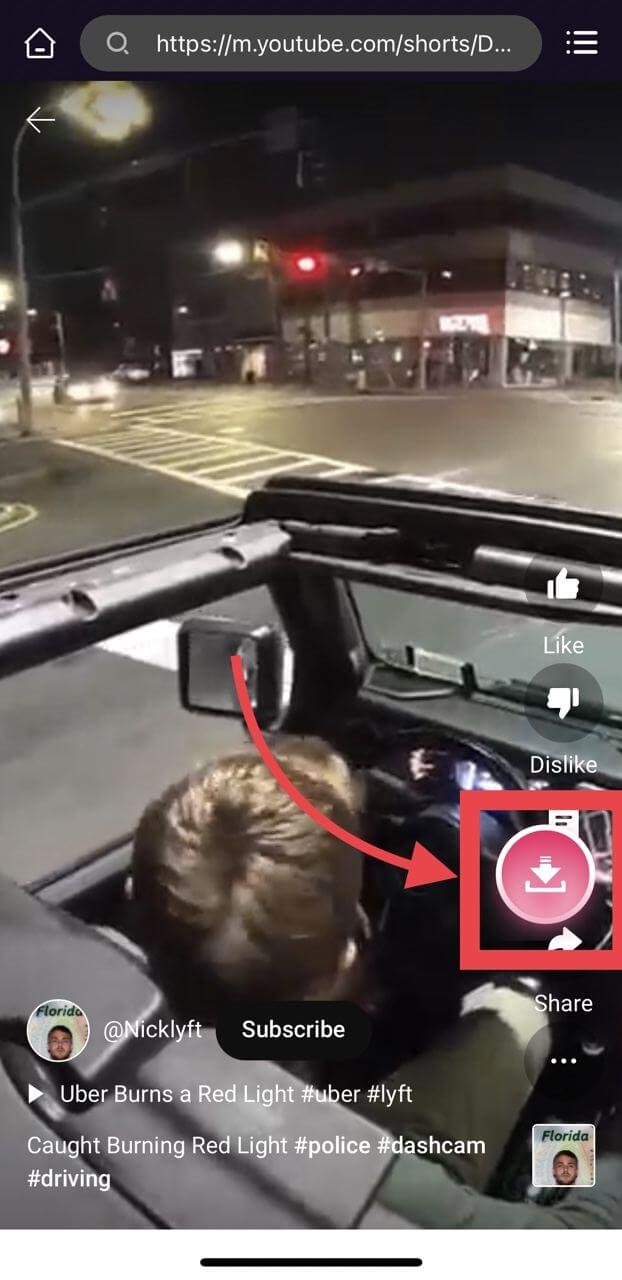
Step 3 Choose the shorts video’s quality to save it offline.
Choose the shorts video's resolution and click "Download" to save it offline. Check your downloaded videos at "Files" section.
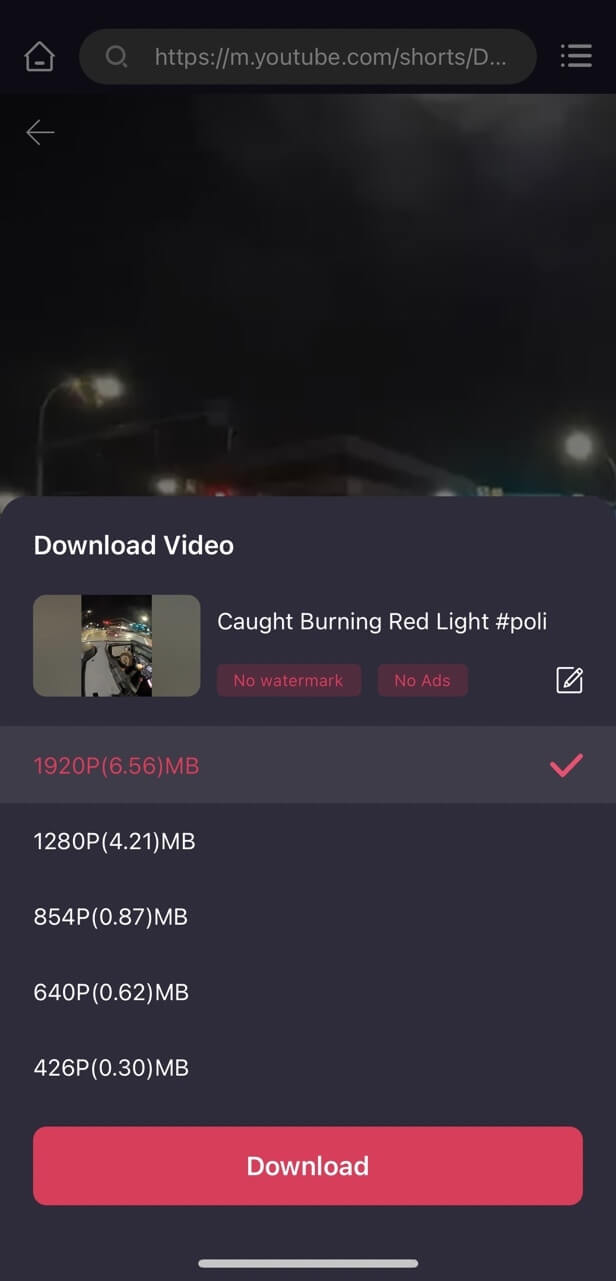
2.How to download YouTube shorts online?
ShortsNoob.com is a free and fast YouTube shorts saver for YouTube Shorts downloaded in original High Quality. It allows users to easily save their favorite short videos from YouTube directly to their devices without needing to install any software. With Shortsnoob, you can download videos in various formats and resolutions, ensuring high quality and compatibility with different devices.
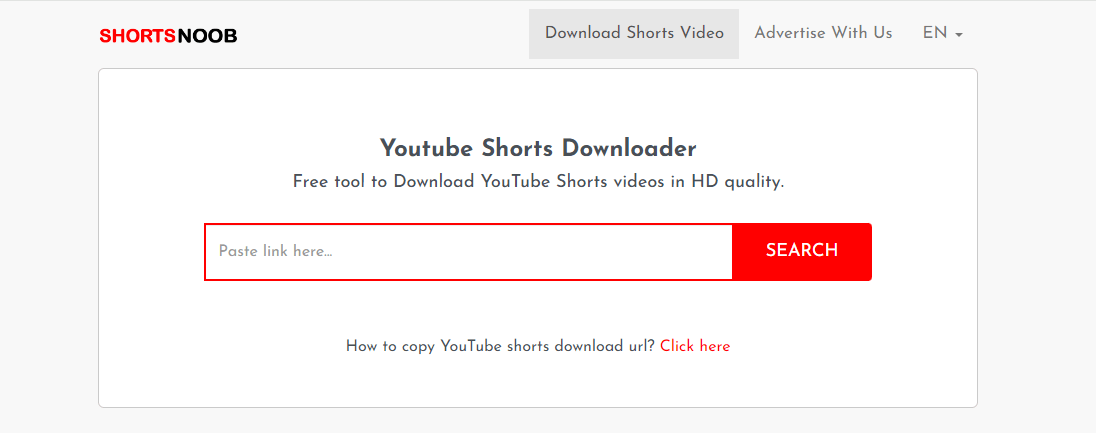
However, a key drawback of ShortsNoob.com is that it only supports downloading YouTube Shorts, limiting its versatility for users who need to download other types of videos. If you want you download videos from other sites, like Instagram, Facebook, and Xvideos, you can try Xstreamify all-in-one downloader.
Step 1 Copy the link to the YouTube Shorts video you want to download.
Step 2 Paste the link into the input box on the Shortsnoob homepage and click the "Download" button.
Step 3 On the new screen, click the three dots and select "Download". Once the download is complete, find the video in your gallery or the designated download folder.
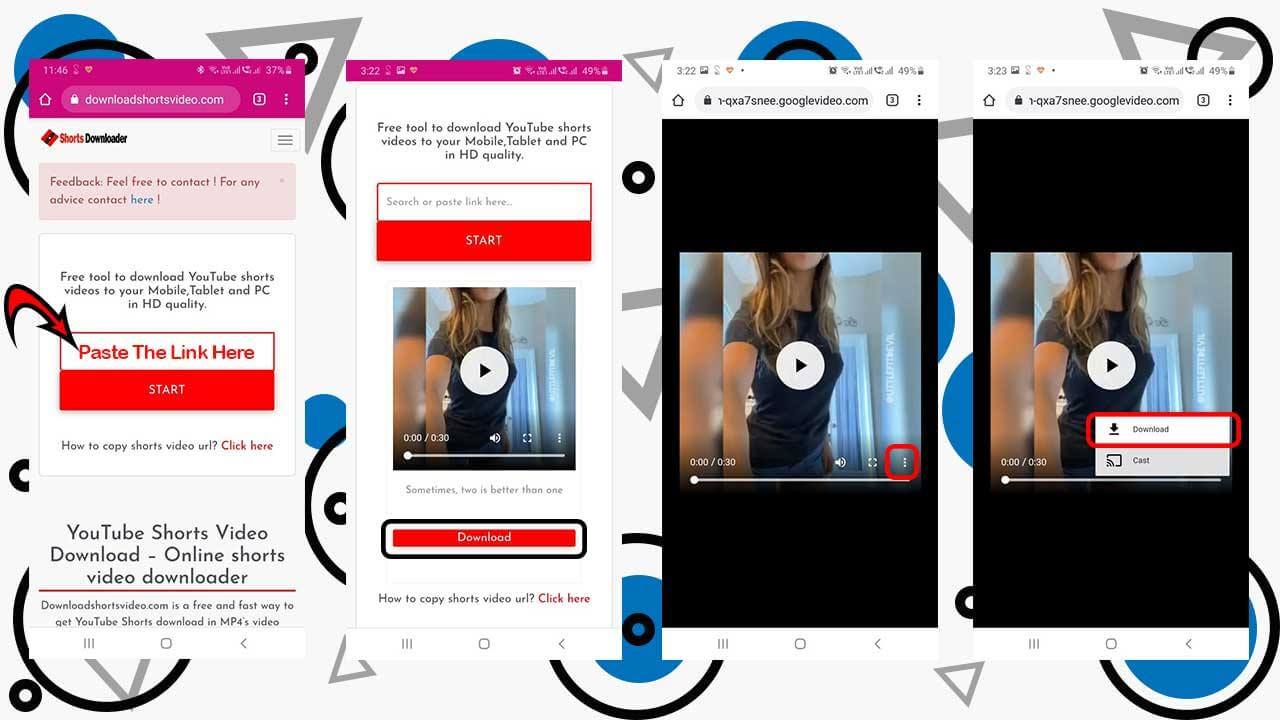
3. FAQs about YouTube shorts downloading.
1 Can I save YouTube shorts to playlist?
Yes, you can save YouTube shorts to a playlist. Simply tap the three dots button up the Shorts video and select the playlist where you want to save it. This allows you to easily organize and access your favorite shorts later.
And you can use Xstreamify Video Downloader to download the whole playlist videos in one click.
2 Can you save shorts on YouTube?
You can save YouTube Shorts for later viewing or add them to a YouTube playlist, but YouTube does not support saving the shorts video offline.
You can try to use a third-party downloader like the Xstreamify YouTube Downloader app and ShortsNoob mentioned in the article to save YouTube short to camera roll.
3 Can you save YouTube shorts to your phone?
Yes, you can save YouTube Shorts to your phone with Premium. If you want to download a YouTube short video without premium, you can use a third-party tool, like Xstreamify YouTube Downloader, and follow the steps that the article mentioned.
Conclusion
For downloading YouTube Shorts on your iPhone, Xstreamify Video Downloader provides high-quality, watermark-free options through link pasting or its built-in browser. If you prefer an online tool, ShortsNoob.com can also be used but is limited to YouTube Shorts. Xstreamify offers broader support for various sites and formats. Or you can pick the Best YouTube Shorts Downloaders of 2024 according to your own devices.
 Xstreamify
Xstreamify



 Recommend
Recommend