How to Download YouTube Video for Free [3 Ultimate Methods]
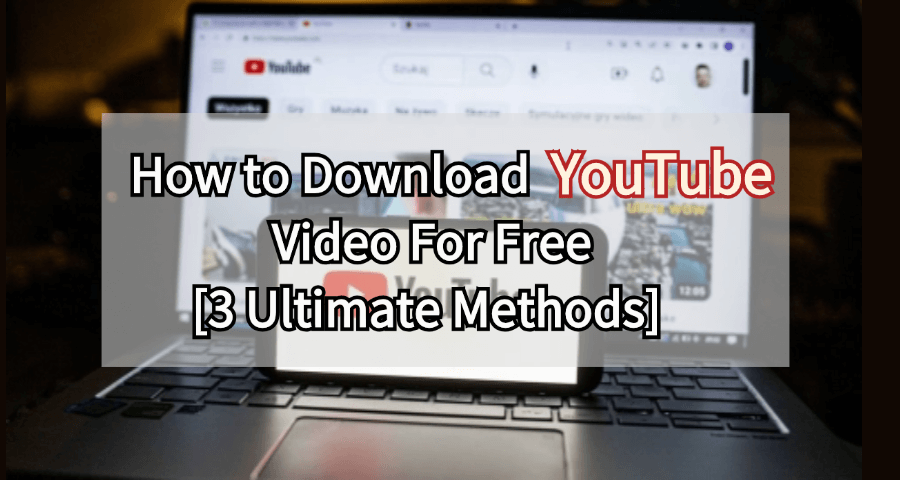
Want to download YouTube videos? Here are two recommended ways and one all-in-one download solution way for you.
The official YouTube website only permits to download of a few videos. In this tutorial, we'll introduce you to 3 ways can download all your wanted YouTube videos. Let's look at it.
Content
1. How to download a video from YouTube for free with Xstreamify
I highly recommend this Xstreamify YouTube Video Downloader. Better than other downloaders, which almost has a 100% success rate in YouTube video resolution, is ad-free, and has a fast download speed to give users a hassle-free downloading experience. I've never used another downloader since I started using it.
Xstreamify has a free trial to download videos at first can meet your urgent demand. There are two ways to show you how to download a video from YouTube with Xstreamify below:
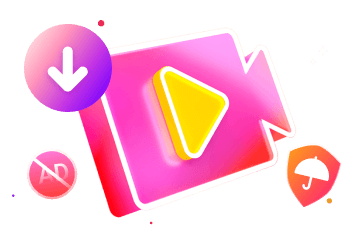
Xstreamify YouTube Video Downloader
- Batch download YouTube videos to MP4 from various channels.
- Download YouTube videos in 1080P Full HD and even 4K.
- Easily Convert YouTube Video to MP3.
- Support download videos from other 1000+ platforms.
64269 Users Downloaded
Besides YouTube, you can also download videos from adult sites, like Pornhub, Xvideos and Spankbang.
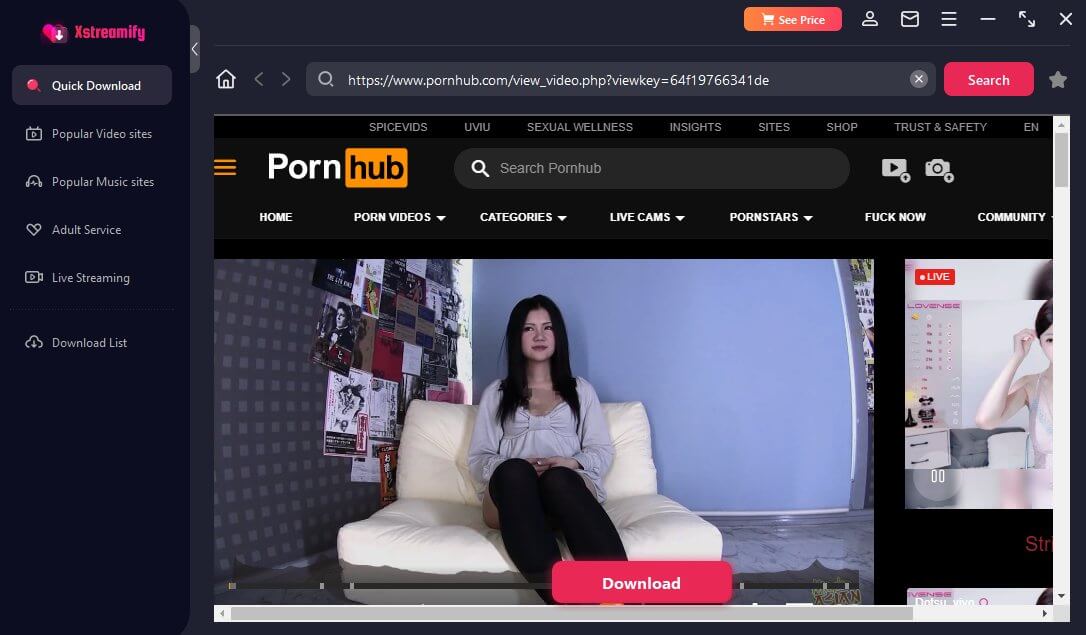
1.1 Download YouTube video by copying the link in Xstreamify
Step 1 Launch Xstreamify YouTube Video downloader
Point your Browser to YouTube Xstreamify YouTube Video Downloader and click the Try It Free button. Install the software to your device.
Step 2 Copy the YouTube video link
Copy you wanted to download the YouTube video's link. And clicking the "Search" button, the video link will be quickly automatically resolved.
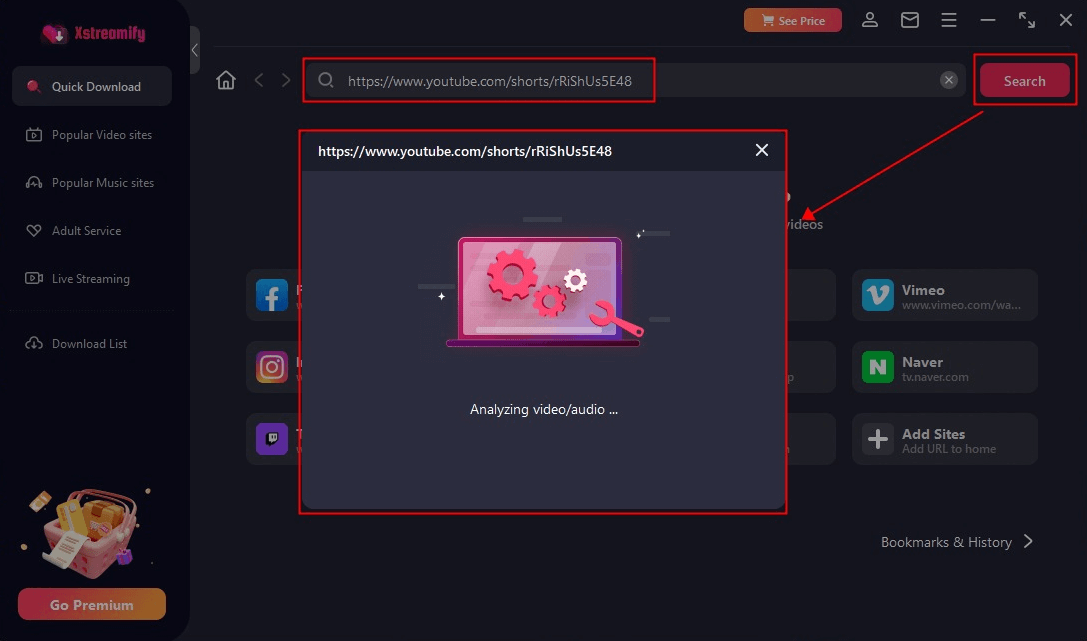
Step 3 Choose the video format
Once the video is successfully resolved, you can choose the format and store location on your computer.
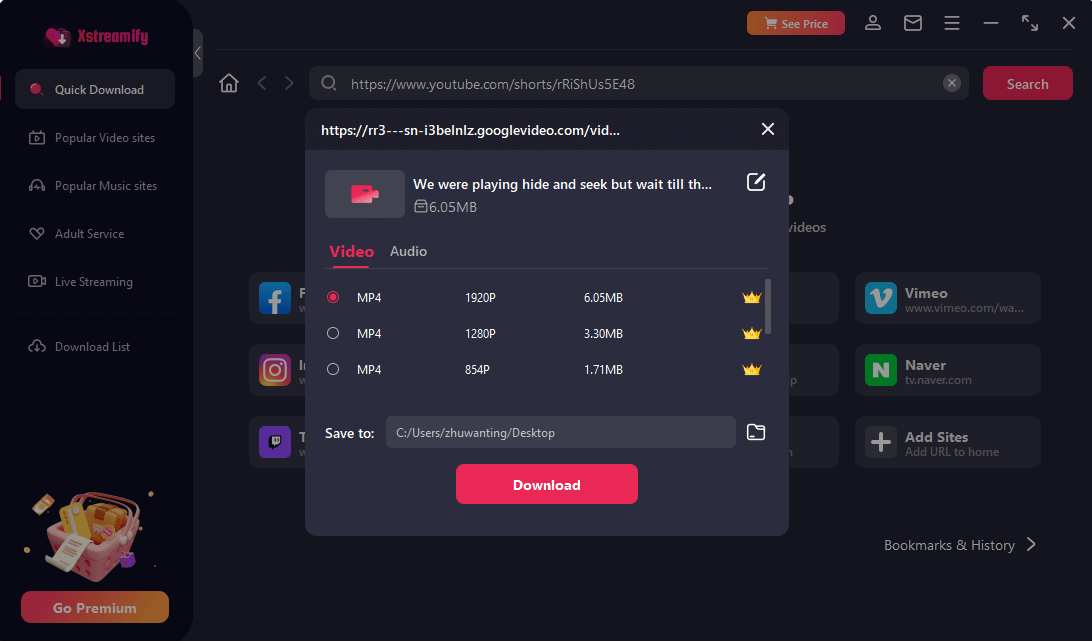
1.2 Download YouTube video with the built-in Xstreamify browser
Step 1 Get into the built-in YouTube browser
Click on the YouTube website entry in Xstreamify. Log in to your YouTube account in the built-in YouTube browser.
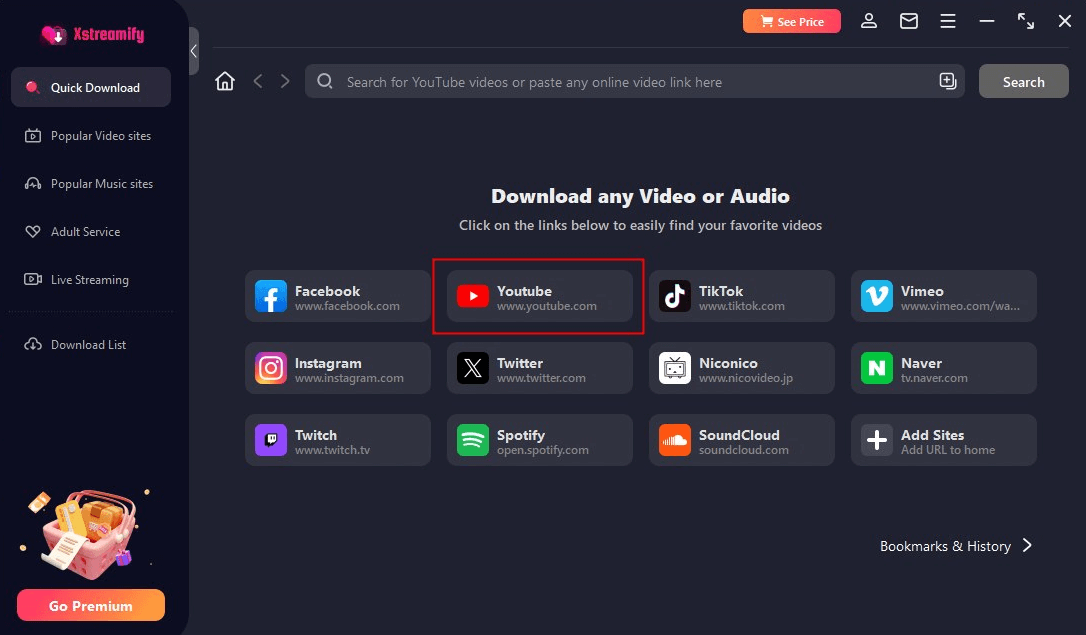
Step 2 Download your favourite videos directly
Download the videos directly while browsing on YouTube to avoid the hassle of switching software.
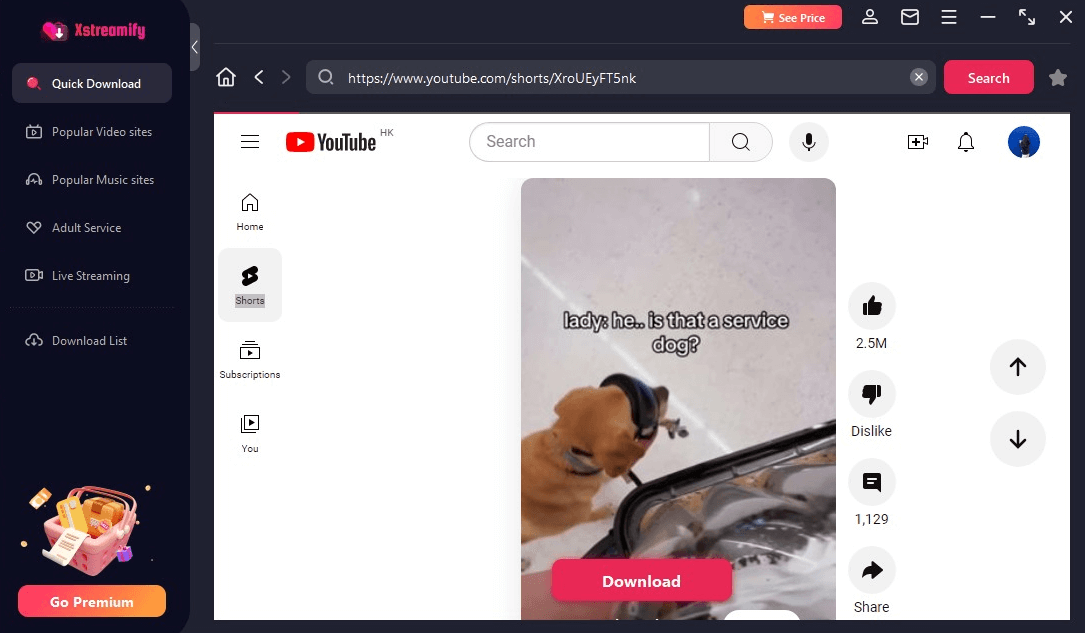
2. How to download YouTube videos with ssyoutube
Xstreamify remains my preferred option for effortless and no-muss YouTube downloading. But if you don't want to download a program onto your device, you can try ssyoutube online video downloader for free. Just enter the website homepage and paste your wanted YouTube link to begin to download.
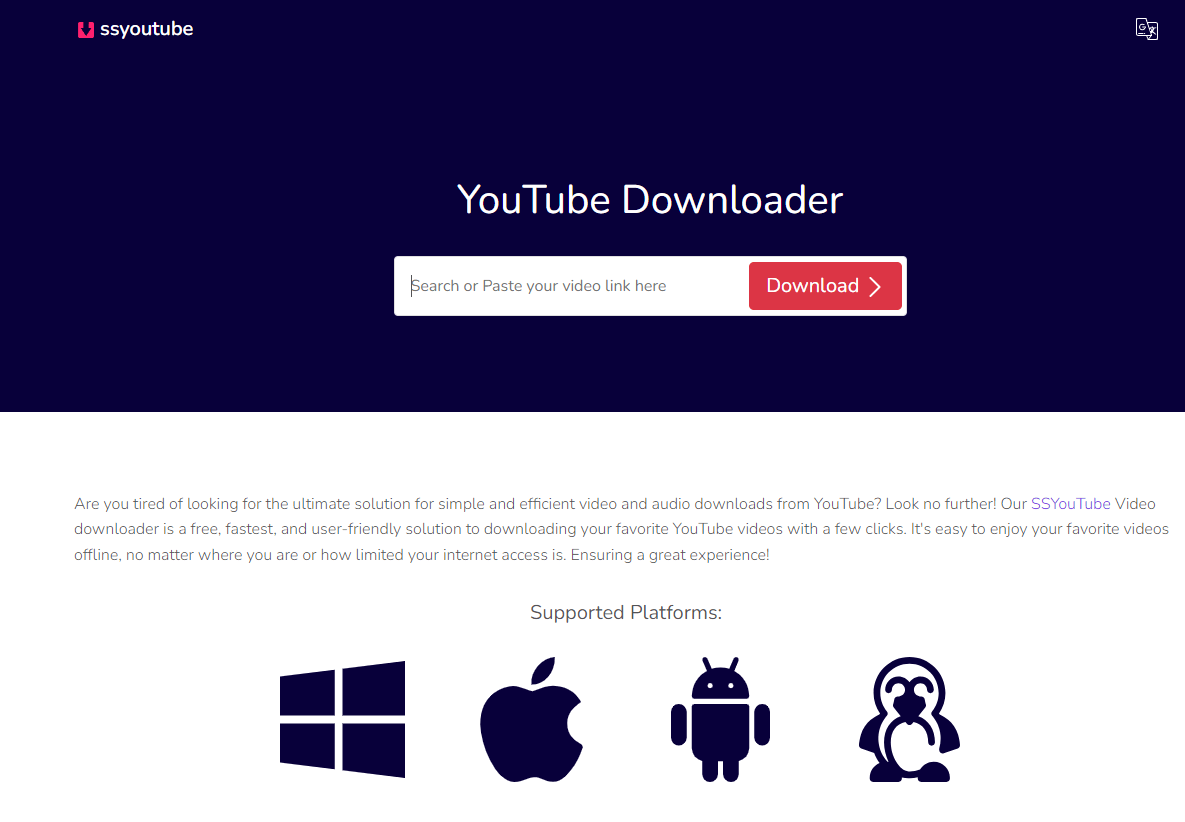
As a test, I've tried downloading 10+ YouTube videos, the resolution and download success rates are as high as 90%, and completely free throughout.
But the only thing you need to stand for is the persistent pop-up ads. When you finish resolving the video and select the download resolution, it always redirects to other unknown advertising pages. Maybe because it's an online downloader, still exist potential security and privacy risks, such as exposure to malware or injected advertisements.
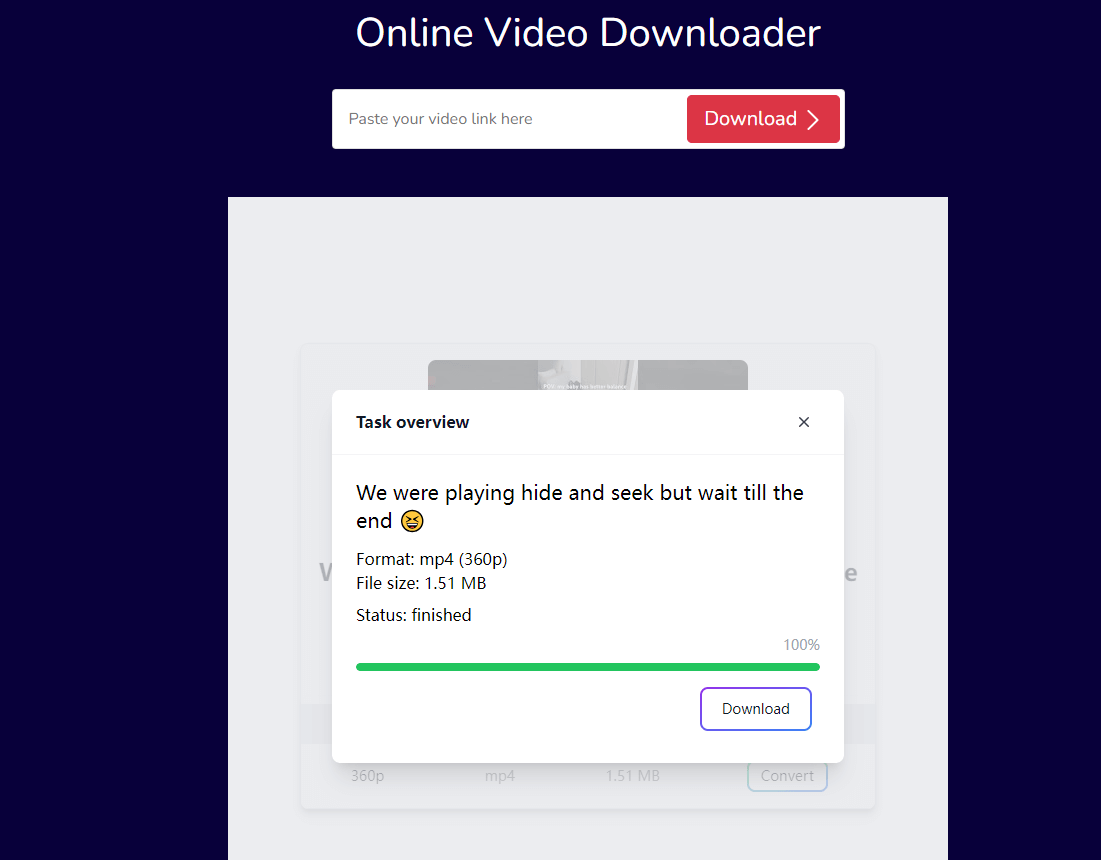
3. How to download a video from YouTube with YouTube Premium
Downloading YouTube videos with YouTube Premium is the official and safest way to download YouTube videos from the website directly without Google-provided ads. YouTube Premium includes features like background play, picture-in-picture mode, access to YouTube Music, and exclusive content from YouTube Originals.
However, it's a luxury expense that individuals subscribe fees up from $2 originally to $13.99 per month now. Besides, not all videos can be downloaded, some videos may have their download option restricted by the uploader.
Step 1 Log in to your YouTube Premium account
Log into your Premium account on the YouTube website or YouTube app
Step 2 Download your wanted videos
Choose the video you wish to download. Once the video appears on the main screen, click on the Download icon located near the Share (arrow) icon at the bottom of the video, either in your web browser or mobile app.
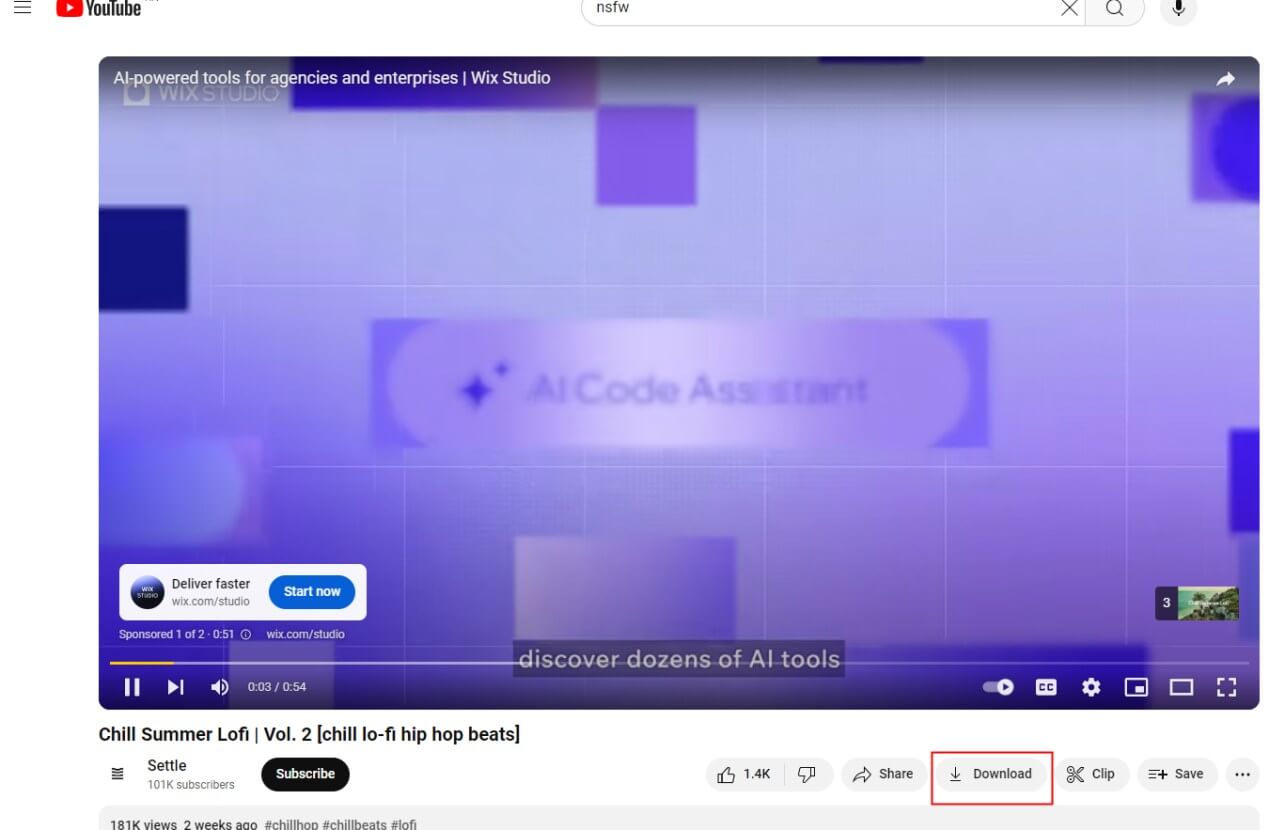
Step 3 Find your downloads
Your downloaded videos can be accessed in the Downloads section of YouTube.
Note
YouTube requires you to connect to the internet at least once every 30 days to keep your downloads accessible.4. FAQs about how to download YouTube video for free
1 What is the safest way to download YouTube videos?
The most reliable way to download YouTube videos is to subscribe to YouTube Premium. It's directly supported by YouTube, ensuring compatibility and reliability. You don't need to use third-party apps or websites, reducing the risk of malware or unauthorized access to your account.
But if you don't have the YouTube Premium and are also concerned the privacy and safety problems, you can try the Xstreamify YouTube Video Downloader as your second choice. It respects user privacy by not collecting unnecessary personal data and providing secure connections for downloads. And not contain intrusive ads or malware, ensuring a clean and secure downloading experience.
2 Is it illegal to download videos from YouTube?
Typically, downloading videos from YouTube or other social media platforms without the permission of the copyright holder is illegal.
However, there are exceptions, downloaded videos are for personal viewing and entertainment purposes only, and non-commercial purposes are generally considered legal.
3 What happened to SaveFrom.net?
SaveFrom.net used to be a very popular online downloader, but why I didn't recommend it in the article?
Cause the online downloading functions have been restricted recently, you have to install its Chrome extension. But pay attention, Chrome extension still can not be used to download YouTube videos according to the latest Google guidelines.
5. Conclusion
Downloading a YouTube video gradually become a common demand for users, that we easily meet some useful videos in the YouTube wanted to store. Whether you prefer a quick online solution or a robust software program, you all can find a suitable solution in this article. Let get started the downloading journey with Xstreamify Video downlader
 Xstreamify
Xstreamify



 Recommend
Recommend