[3 Free Ways] How to Download Videos from Dailymotion on your Devices
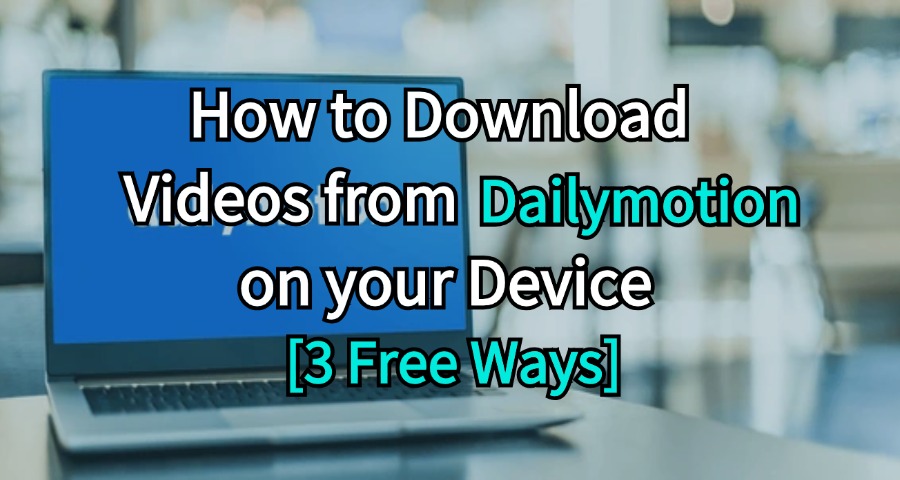
Dailymotion is considered the second-largest platform for online video viewing and stands as a major competitor to YouTube. Users can browse and upload videos with ease, using searches based on channels, tags, and user-created groups. The maximum file size for videos on Dailymotion is 4GB, and the maximum video length is limited to 60 minutes.
Many users prefer to save their favorite videos for offline viewing on a computer or mobile device. Here are three free methods to download any Dailymotion video for offline access, whether on a PC, online, or via a Chrome extension.
Downloads Dailymotion videos for free with one click.
You May Want to Read:
Content
1. How to download videos from dailymotion on PC
Xstreamify Video Downloader is one of the best all-in-one video downloaders to recommended. It's a comprehensive video downloader known for its extensive compatibility, enabling users to download videos from over 1,000 websites, including Instagram, Facebook, Twitter, Xvideos, and more.
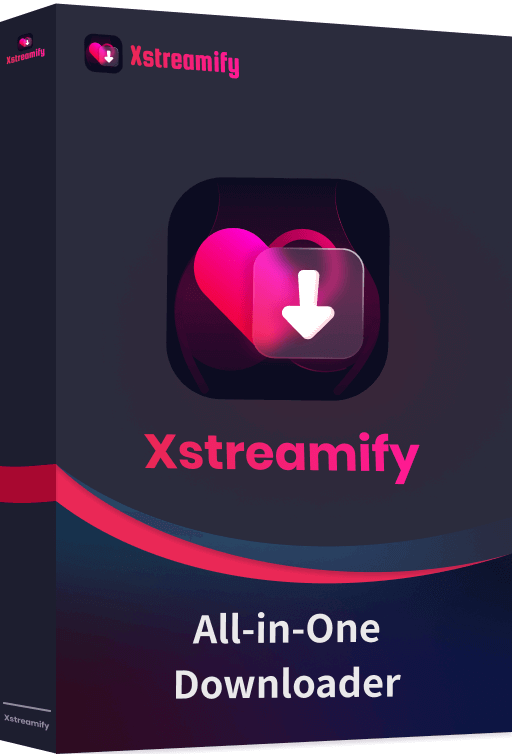
With its user-friendly interface, Xstreamify allows everyone—whether beginners or advanced users—to easily master the tool and quickly download the content they need. This video downloader is designed to be accessible and efficient for all users.
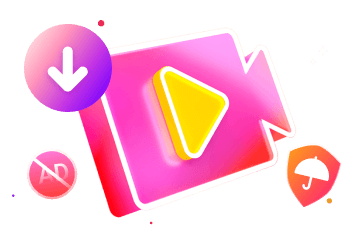
Xstreamify Video Downloader
- Dailymotion HD video download, up to 4K, 1080P,720P.
- Batch download videos from Dailymotion.
- Download Dailymotion videos in free within 3 steps.
- All-in-one downloader, which supports 1000+ websites downloading.
1212049 Users Downloaded
Moreover, it can handle Instagram playlists (sequential videos in a feed) and download all videos from a personal or public page. This means you can save your favorite content offline and enjoy it anytime you want.
A step by step guide to download dailymotion videos with Xstreamify
Step 1 Install Xstreamify Video Downloader on your PC, launch Xstreamify and switch to the Downloader page.
Step 2 Open your web browser and navigate to the Dailymotion video you want to download. Copy the URL from the address bar. Return to Xstreamify, paste the copied URL into the input box, and click the "Search" button.
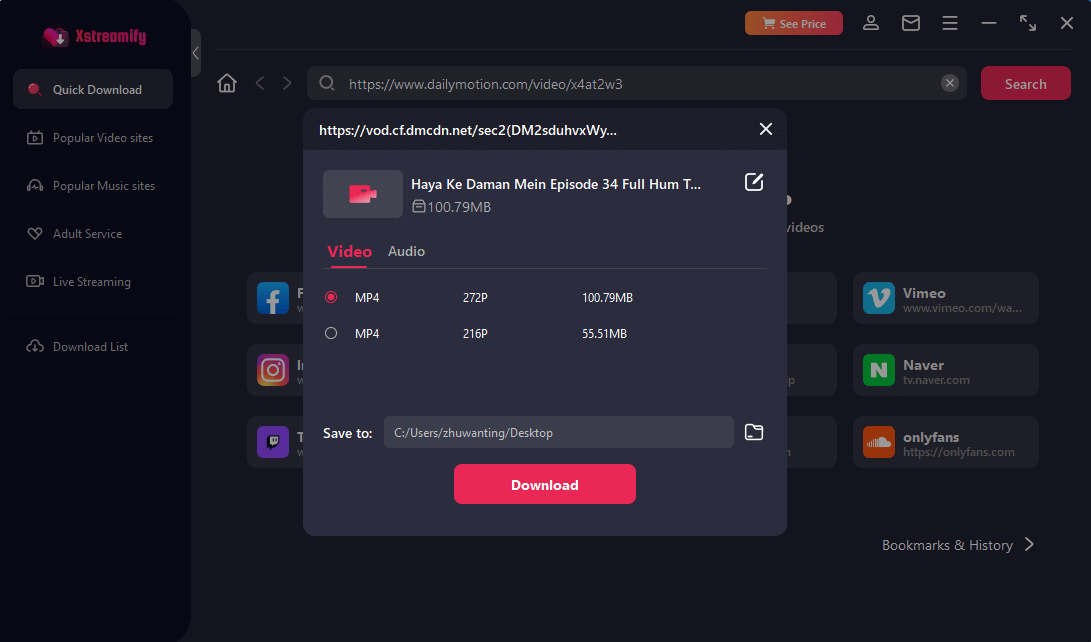
Step 3 After a brief analysis, Xstreamify Video Downloader will provide download options. Select your preferred option and file's location and click the "Download" button to save the video offline.
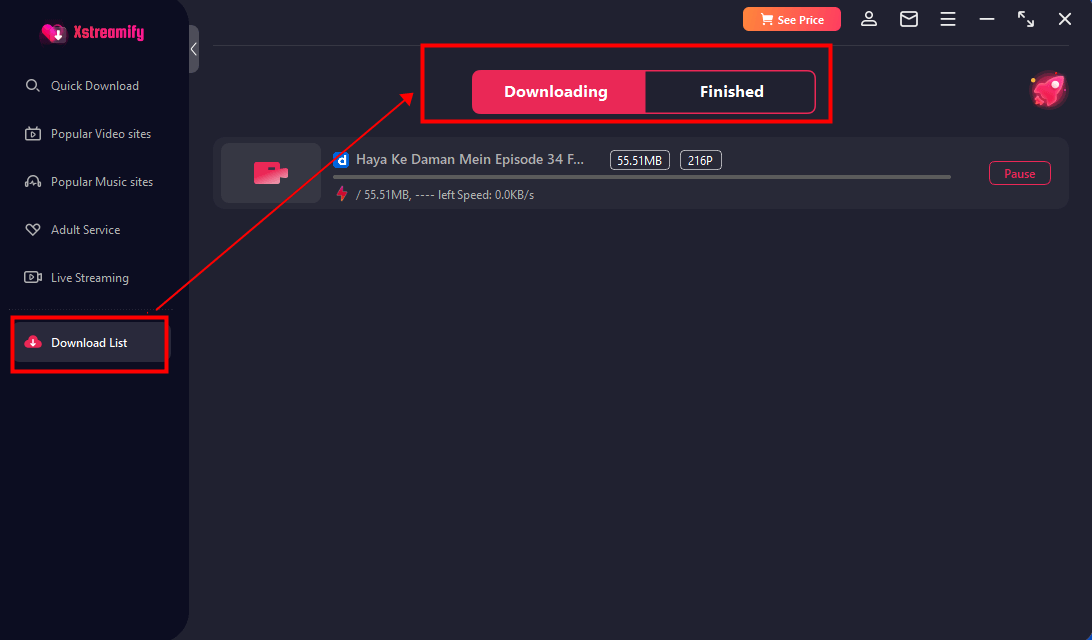
Pros
- Experience rapid download speeds, up to 6X faster (reaching up to 10MB/s) compared to online platforms and extensions.
- Download videos in high resolutions, including 1080p, 4K, and even 8K, depending on the original video quality.
- Supports downloading subtitles (excluding embedded subtitles).
Cons
- Requires payment after the free trial ends, with plans starting at $2.49/month.
2. How to download Dailymotion videos Online
Instead of installing third-party software, some people prefer to use online services for downloading Dailymotion videos, similar to online YouTube video downloaders. We’ve found Ymp4's Dailymotion Video Downloader for you, so you can save a few Dailymotion videos without the need to install additional software.
A step by step guide to download dailymotion videos online
Step 1 Open your web browser and go to Ymp4's Dailymotion Video Downloader page.
Step 2 In a new tab, visit Dailymotion and copy the URL of the video you want to download. Return to Ymp4 and paste the URL into the download bar, then click "Go" to start the conversion process.
Step 3 Once you click "Go," Ymp4 will convert the Dailymotion video and present you with download options. Select your preferred video quality and click the "Download" button. You can then save the Dailymotion video as an MP4 file for offline viewing.
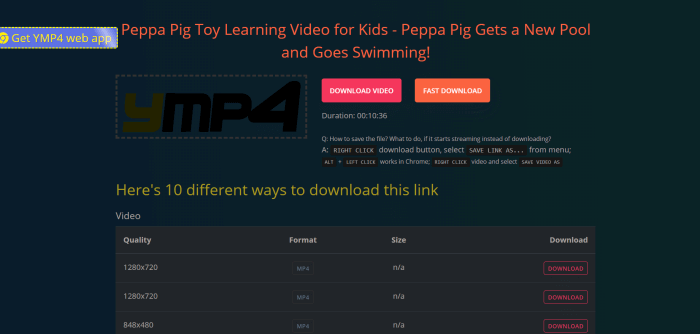
Pros
- Easy to use without the need to install additional software.
- Completely free to use across different devices.
Cons
- Download speeds can be slow and depend heavily on your browser’s performance.
- Does not support subtitle downloads.
- The website may display ads and pop-ups, and there may be concerns about personal information security.
3. How to download videos off Dailymotion via Chrome extension
In addition to online services, you can also download Dailymotion videos using a useful extension called Dailymotion Video Downloader for Google Chrome. This extension is free to install. The following steps will guide you on how to use it.
A step by step guide to download dailymotion using Chrome extension
Step 1 Locate the Dailymotion Video Downloader extension in the Chrome Web Store. Once on the extension’s page, click "Add to Chrome" to install it. The extension will be added to your browser and ready for use.
Step 2 After installing the extension, navigate to the Dailymotion video you wish to download. Click on the Dailymotion Video Downloader icon in your browser toolbar, which will take you to the video conversion page. Once the conversion is complete, you will be presented with options to save the video offline.
Step 3 Choose your preferred video quality and click on the corresponding option. Your Chrome browser will then download the video directly to your device.
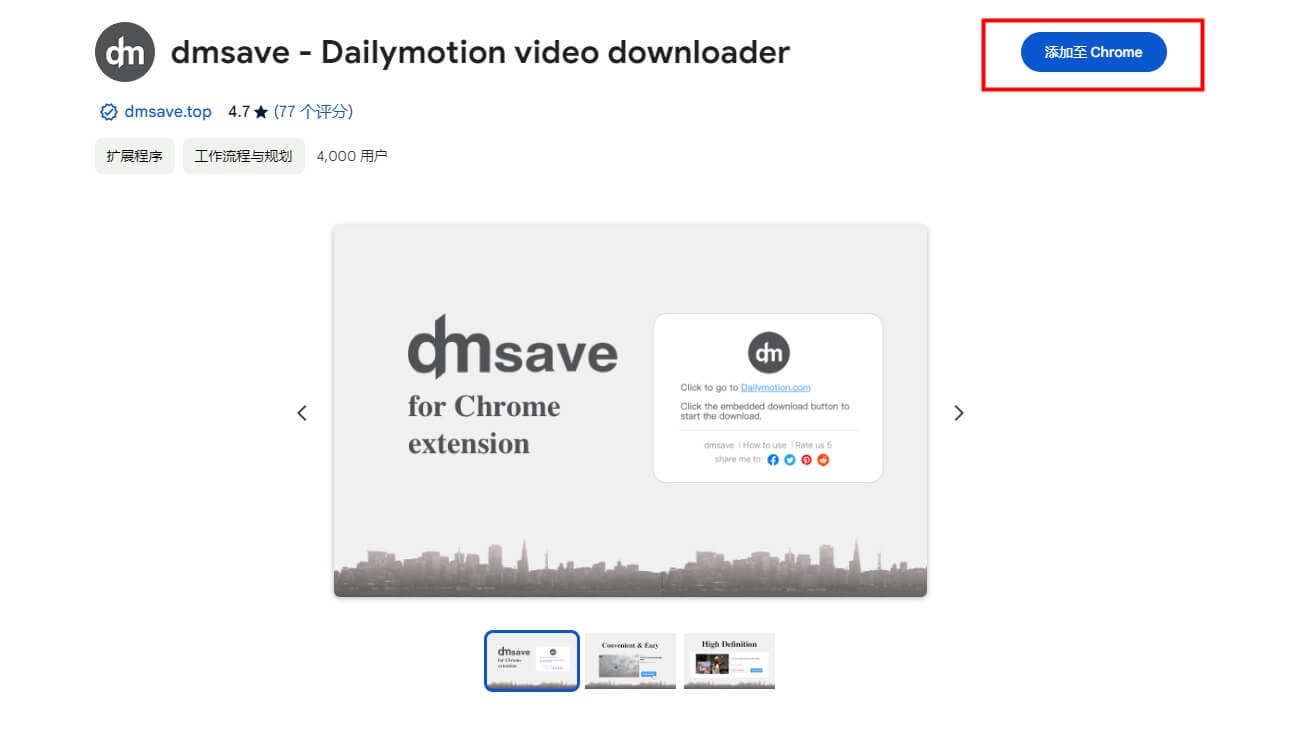
Pros
- No need to copy and paste URLs or switch between different pages.
- Free and easy to use.
Cons
- Slower conversion and download speeds.
- Does not support subtitle downloads..
- Less stable compared to software and online platforms.
- May be restricted by Google, leading to potential usability issues.
4. FAQs about Dailymotion video download
1 How many videos can I download from Dailymotion?
The Dailymotion video downloader imposes no limits on the number of videos you can download, so you can save as many as you want. However, keep in mind that Dailymotion videos have a maximum file size of 4GB and a maximum length of 60 minutes.
But you can use Xstreamify Video Downloader to free free download as many videos as you desire.
2 Is it safe to download from Dailymotion?
When considering the safety of downloading from Dailymotion, dedicated downloaders are generally the safest option. While online services and browser extensions are convenient and often free, they come with risks such as exposure to ads, potential malware, and less privacy protection.
Dedicated video downloaders like Xstreamify Video Downloader provide a more secure and stable experience, with better privacy controls and fewer security risks, making them the best choice for safe and reliable video downloads.
3 Are there any restrictions to be aware of?
Before downloading videos from Dailymotion, it's important to ensure that the content is not protected by copyright. Downloading copyrighted material without permission can infringe on the creator's rights and lead to legal consequences
6. Conclusion
In summary, while there are several ways to download Dailymotion videos, Xstreamify Video Downloader is highly recommended for its ease of use and reliability. It offers a straightforward and efficient way to save videos for offline viewing, ensuring a smooth and hassle-free experience.
 Xstreamify
Xstreamify


 Recommend
Recommend