Eporner Video Download: 3 Best Ways to Save Videos Effortlessly
Safely download Eporner video playlists and VR videos with a single click.

What is Eporner?
Eporner.com serves as a major portal for pornographic videos, webcam models, adult photographs, and a porn star encyclopedia. It's one of the few sites allowing users to access all the content and download Eporner videos for free, similar to Pornone.

As one of the largest pornographic media aggregators, Eporner blends video clips from professional productions with amateur and various other types of content. In this article, we'll introduce 3 easy methods to save Eporner videos, including Eporner VR and playlists!
CONTENT
- 1. Is Eporner Down or Blocked
-
2. How to Download Eporner Videos on Win/iOS
- 2.1 Download Videos From Eporner With Xstreamify Step-by-step Guide
- 2.2 Another Way to Download Eporner Videos With Xstreamify Built-in Browser
- 3. How to Download Eporner Videos on Mac
- 4. How to Download Eporner Videos on Firefox
- 5. How to Download Eporner Playlist Videos
- 6.FAQs About Downloading Video Eporner
1. Is Eporner Down or Blocked
Eporner is working normally on November 6, 2024. If Eporner.com is working but you can't access specific pages, try these fixes:
And the best solution to access Eporner videos anytime and anywhere is downloading videos offline. Let’s check the safe and fast methods below.
2. How to Download Eporner Videos on Win/iOS
Due to restrictions in video format, download speed, and frequent pop-up ads, downloading from Eporner directly often fails to meet users' needs. Xstreamify Video Downloader is one of the few downloaders on the market that can simultaneously meet all these requirements and download videos from adult sites.
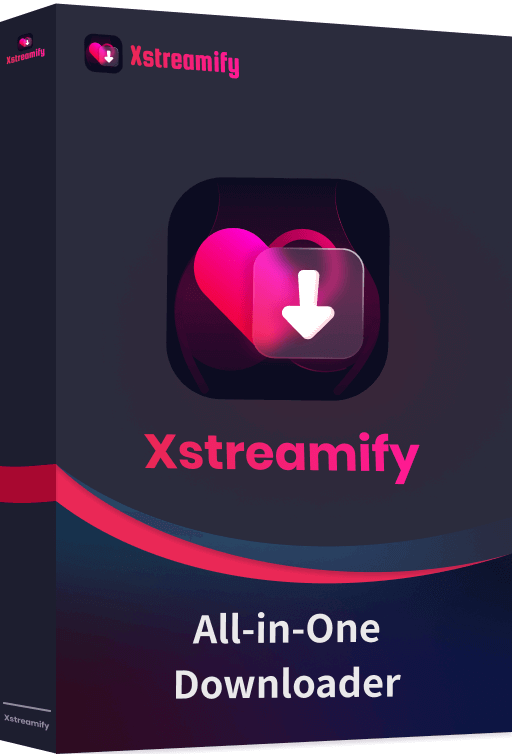
It allows you to download Eporner videos into various formats, like MP4 and MP3. And offer you an ad-free and 100% safe downloading environment. Not only that, you can download any Eporner videos in seconds within 10x faster speed or resume interrupted downloads, unlike other website tools.
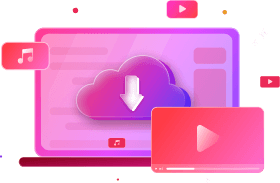
2.1 Download Videos From Eporner With Xstreamify Step-by-step Guide
Step 1 Download and install the Xstreamify Video Downloader. Copy the Eporner video's URL from website. Check the detailed install guidance for iOS users.
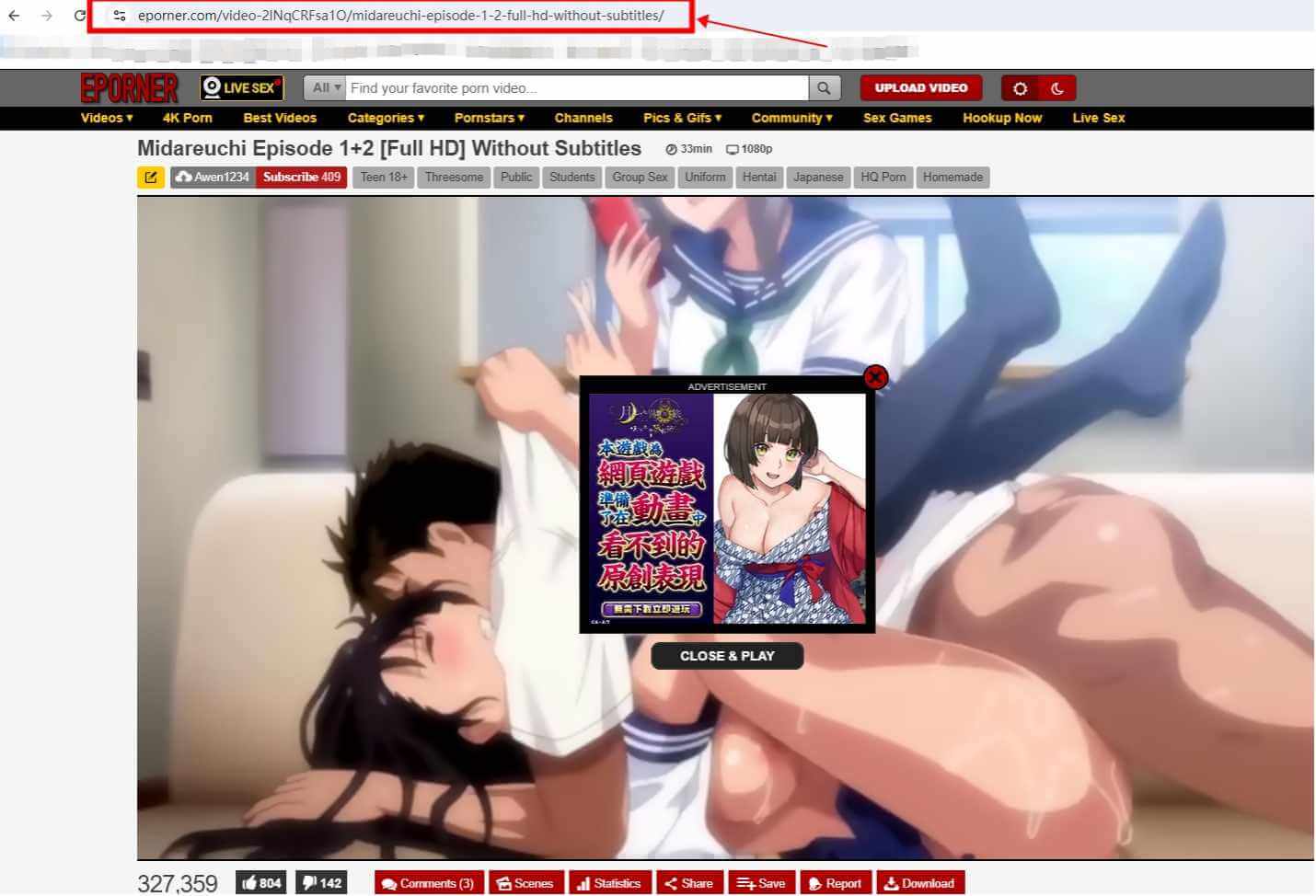
Step 2 Paste the URL into the Xstreamify search box, and click "Search" to phase the video.
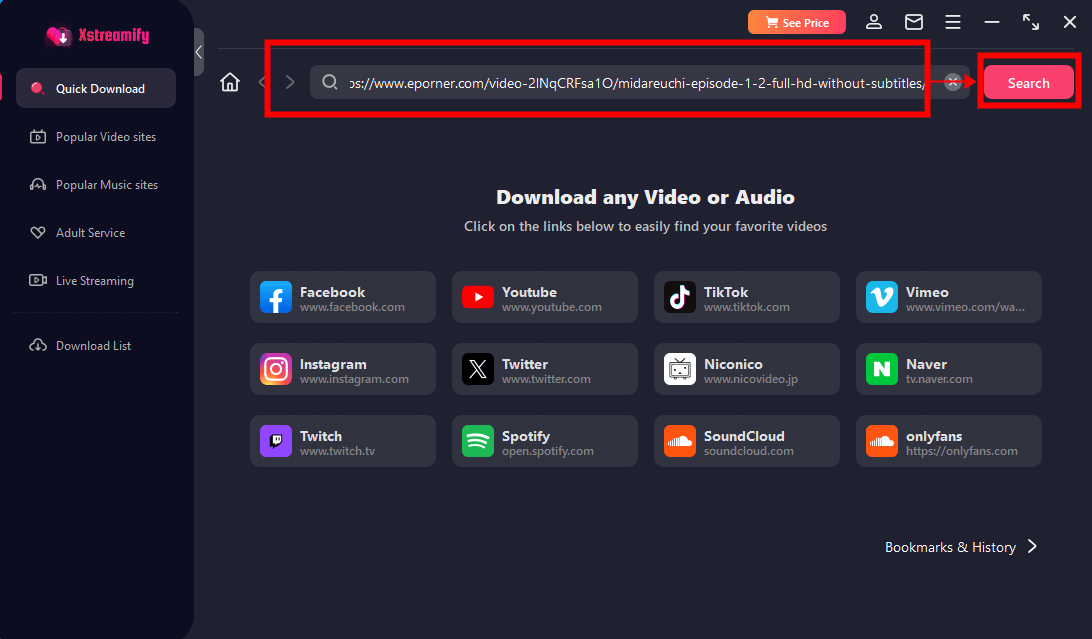
Step 3 Choose the quality and store location of the Eporner video in the pop-up window. Confirm to download and check the finished video in the section of "Download list".
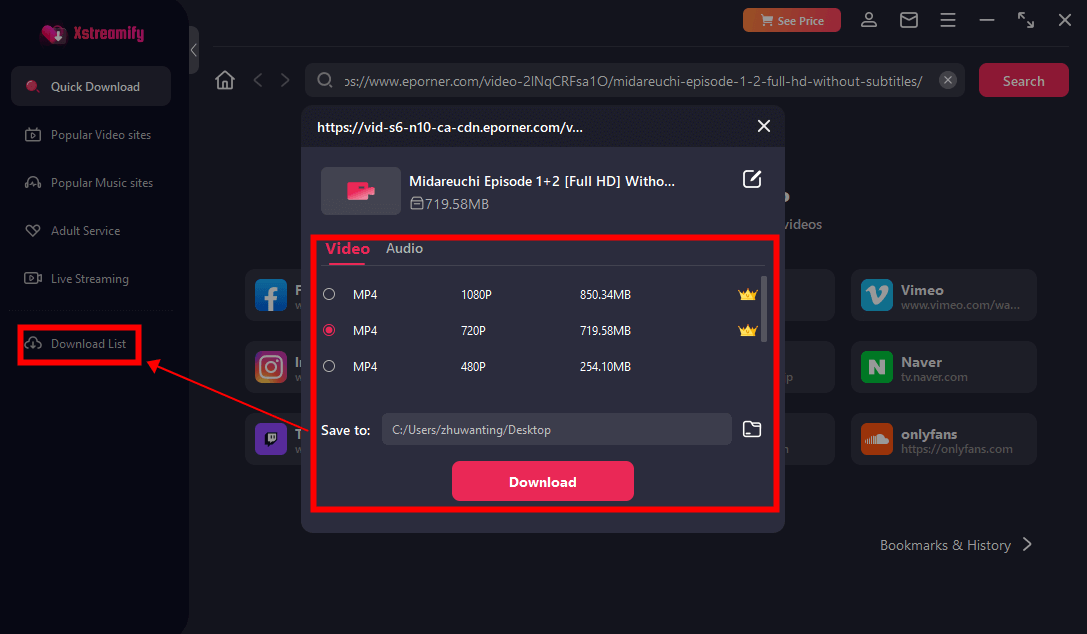
2.2 Another Way to Download Eporner Videos With Xstreamify Built-in Browser
Step 1 Launch the Xstreamify Video Downloader, and click the section of "Adult Service".
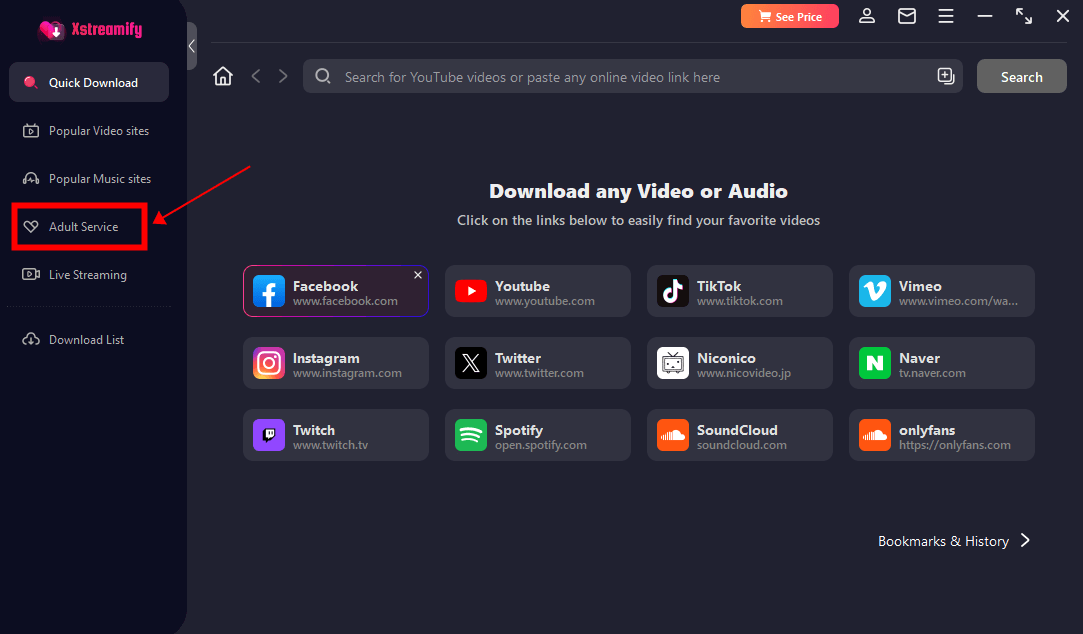
Note
You must be 18 years of age or older to access this content.Step 2 Click the "Eporner" icon to open the built-in Eporner browser.
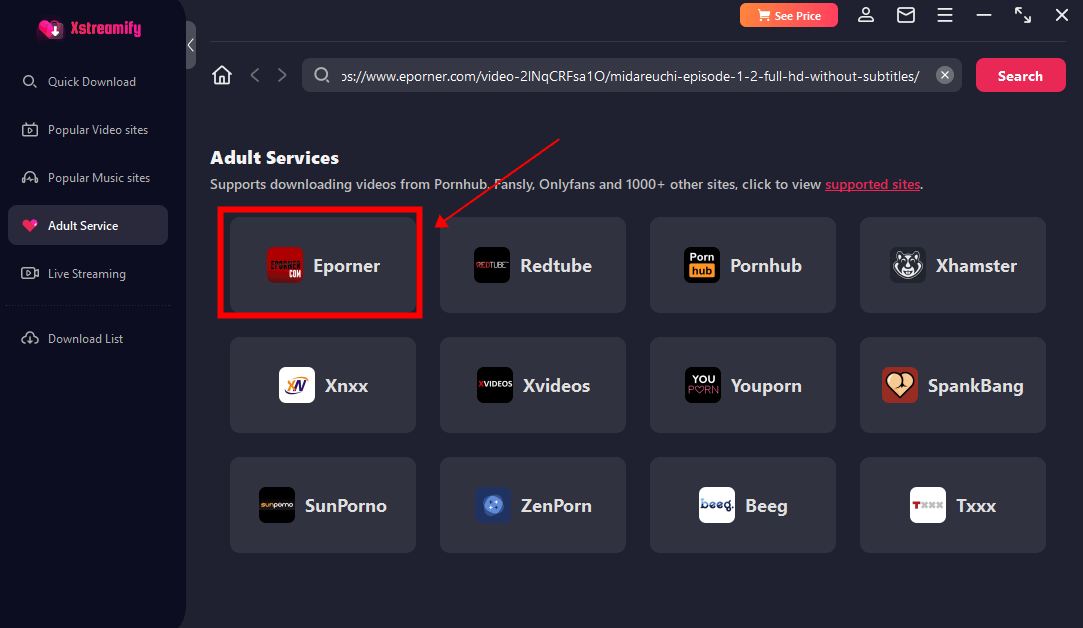
Step 3 Browse and download any you-wanted Eporner video when the "Download" button turns red.
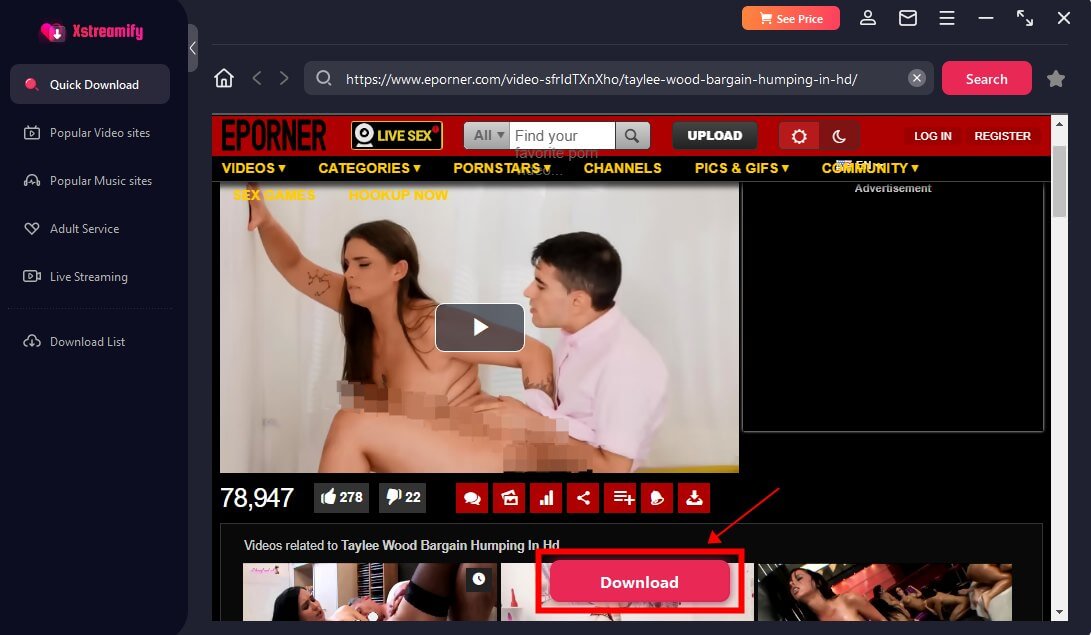
3. How to Download Eporner Videos on Mac
Downie is a powerful video downloader for Mac, known for its ability to capture content from a wide variety of websites. With its user-friendly interface, Downie allows you to easily download videos in various formats and resolutions, including HD and 4K. Its robust features include batch downloading, support for numerous video platforms, and automatic extraction of video metadata. If you're a Mac user, Downie provides a reliable and efficient solution for offline viewing.
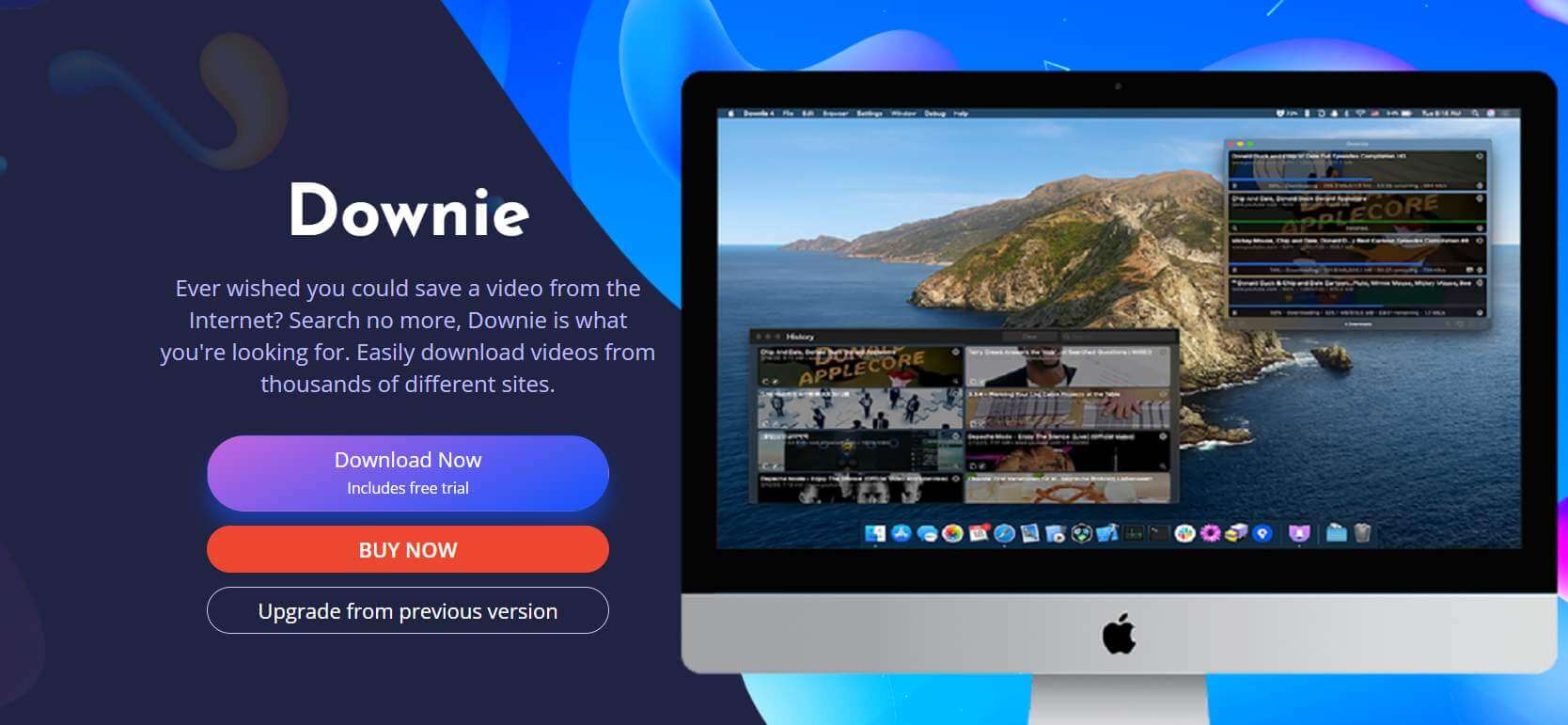
But the drawback of Downie is that it only supports macOS, limiting its use to Mac users and excluding those on other operating systems like Windows or iOS. If you want to achieve Eporner video download both in Win and iOS, Xstreamify Video Download is more suitable for you.
4. How to Download Eporner Videos on Firefox
If you don't want to download any other program, you can download videos from Eporner directly via a search engine. As Firefox is an example, here is the detailed guidance.
Step 1 Input the Eporner address at the search bar to access the Eporner content.
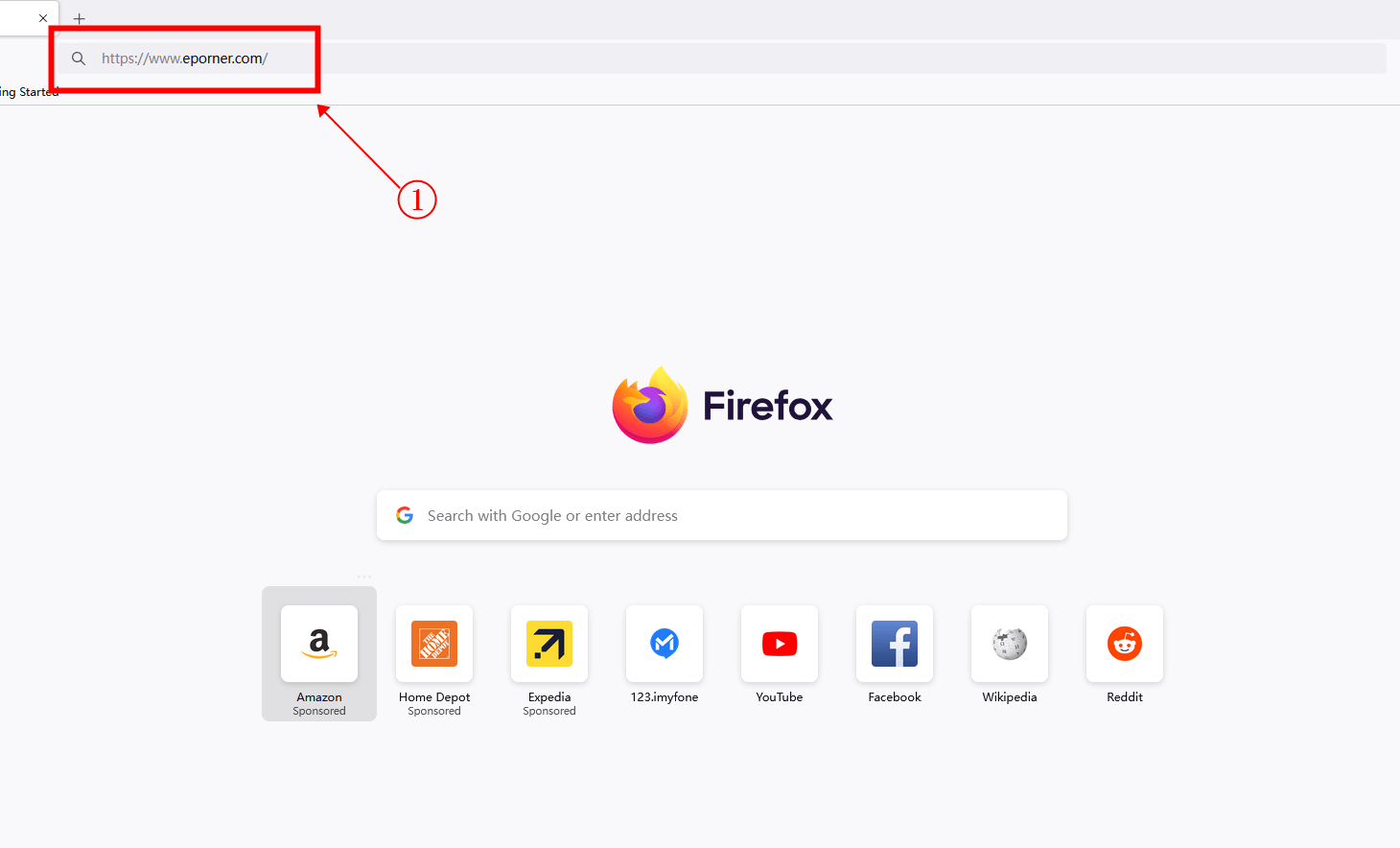
Step 2 Navigate to the page with the video you want to download and click the red "Download" button located below the video.
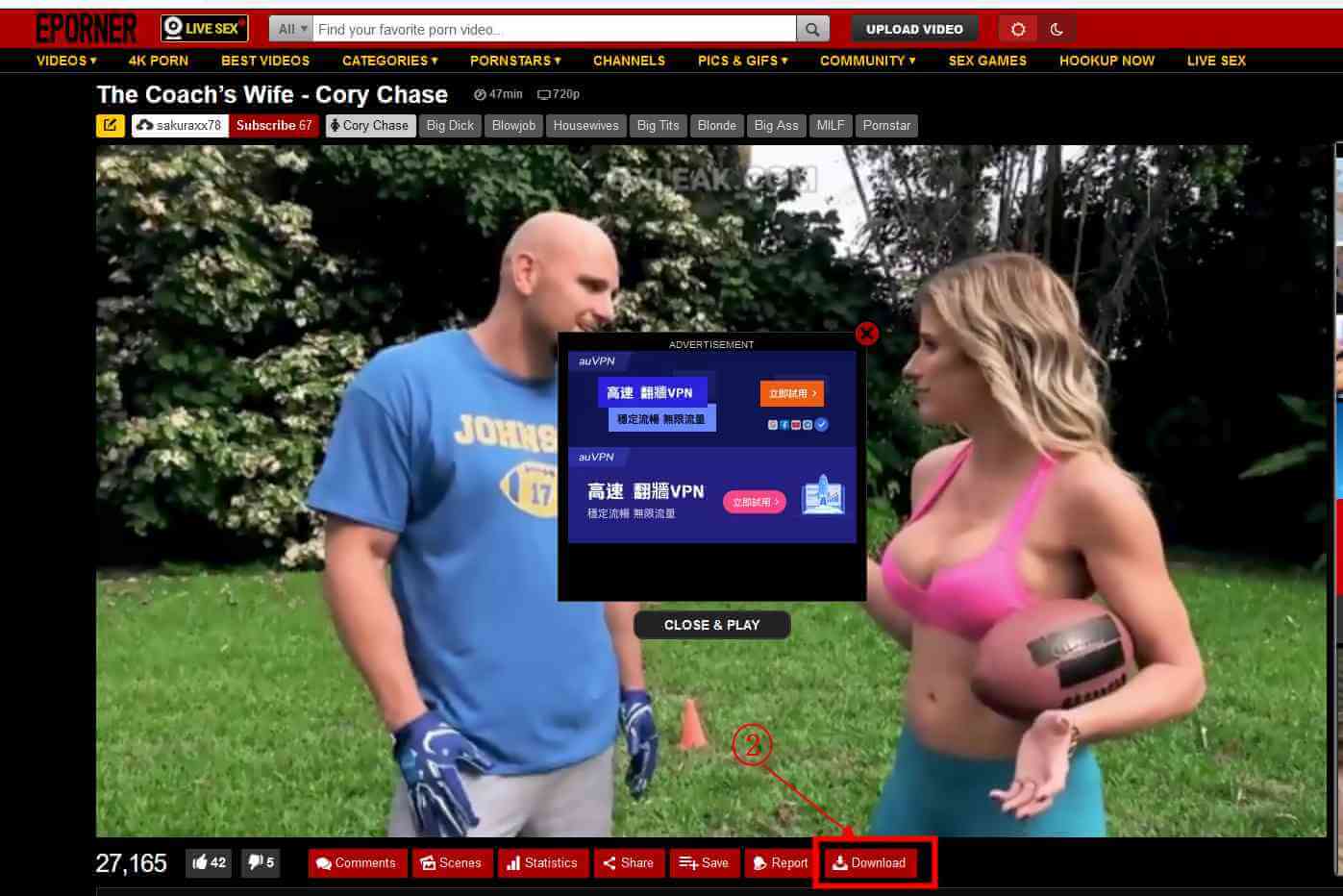
Step 3 Select the desired output format among the provided options. Usually, it will offer 4 different resolutions, ranging from 240p to 720p HD.
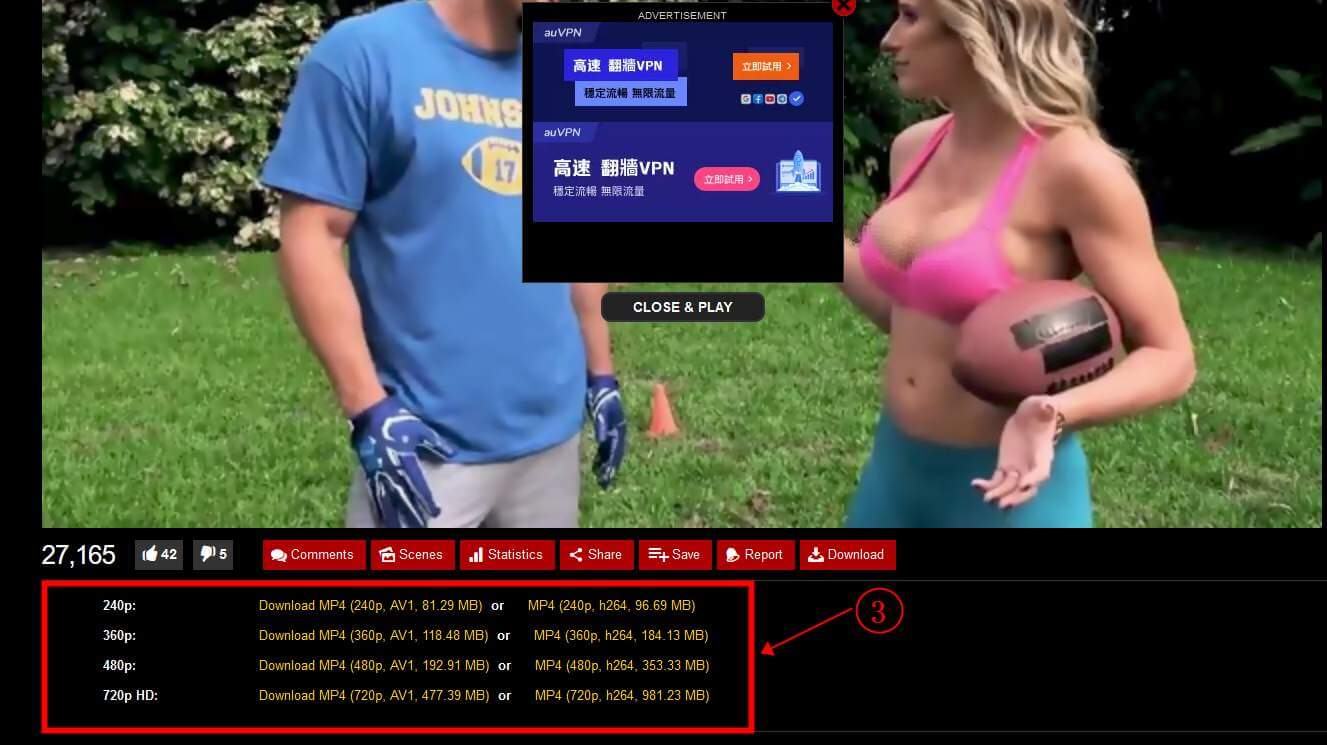
But the drawback of Downie is that it only supports macOS, limiting its use to Mac users and excluding those on other operating systems like Windows or iOS. If you want to achieve Eporner video download both in Win and iOS, Xstreamify Video Download is more suitable for you.
5. How to Download Eporner Playlist Videos
Although the official Eporner site allows users to download videos from Eporner directly, most videos are limited to 720p quality, which does not meet high-definition standards. Additionally, you can only download the wanted videos one at a time, rather than in batches. Xstreamify Video Downloader can support downloading the whole Eporner playlist in one click with 10x ultra-speed.
Following the previous installation steps, click the add icon next to the search box. In the popup window, paste all the video URLs you wish to download, and click "Download" to automatically start the download process.
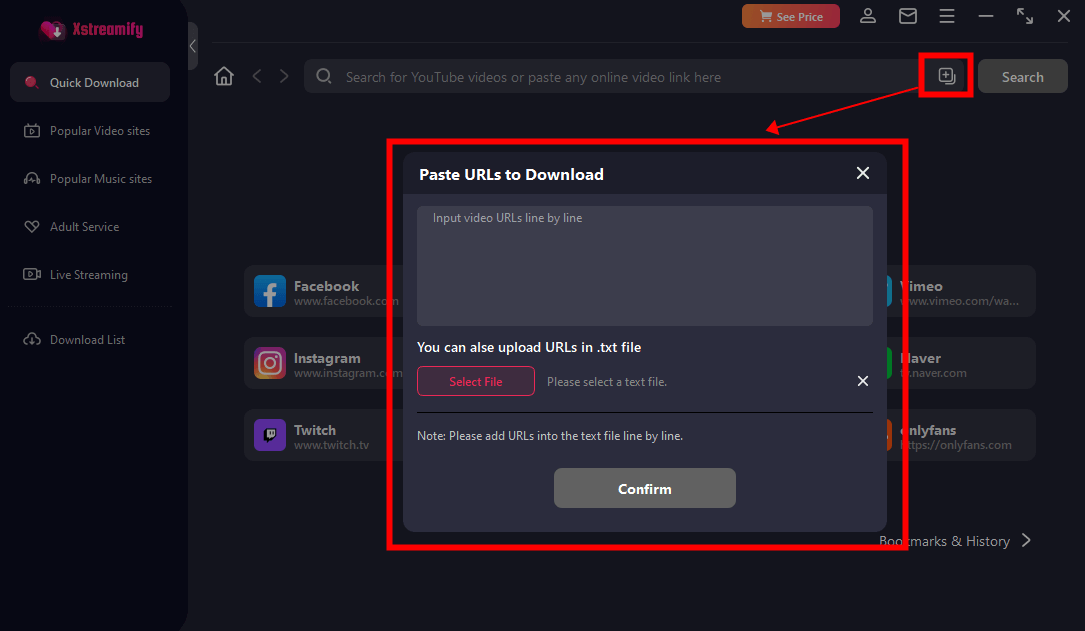
6.FAQs About Downloading Video Eporner
1 Why not download video from Eporner.com?
If you also have the same concerns, you can try to use Xstreamify Video Downloader, to download HD Eporner videos fast and safely.
2 Can you download Eporner VR videos?
Yes, you can download Eporner VR videos from Eporner using Xstreamify Video Downloader. However, you may need to ensure that the downloader you use is compatible with VR video formats and resolutions.
Conclusion
We've covered three effective methods for downloading Eporner videos, including VR and playlists. Whether using Xstreamify for multi-platform support, Downie for Mac, or Firefox for direct downloads, each option provides a way to save videos for offline viewing. For enhanced features and flexibility, Xstreamify Video Downloader often offers the best experience.
 Xstreamify
Xstreamify



 Recommend
Recommend