[3 Ultimate ways] How to Download Instagram Videos on PC, iPhone, and Android
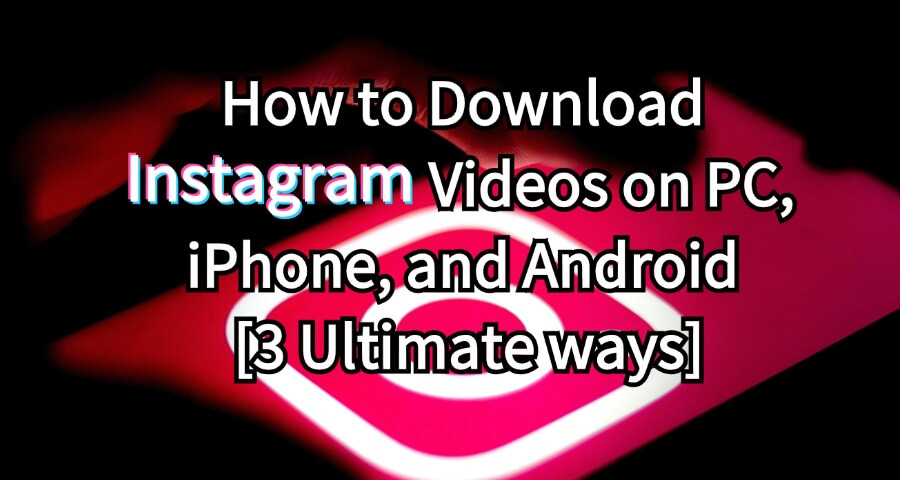
On a relaxed day, lounging on the couch, you might find yourself scrolling through Instagram videos to see the latest trends and interesting content. However, it's quite frustrating that Instagram only lets you download public reels. But what if you come across a hilarious Story video you’d like to save?
Fortunately, this guide will walk you through the process of downloading Instagram videos, reels, and stories on PCs, iPhones, and Android devices. With the right Instagram video downloaders, it's as simple as can be. Let's dive into the details!
You May Want to Read:
Content
1. How to Download Instagram Videos on PC
Xstreamify Video Downloader is a comprehensive tool designed for effortlessly downloading videos that catch your eye, like Instagram, Dailymotion, YouTube and other 1,000+ sites. It simplifies the process of saving public videos, private videos, reels, stories, highlights, and live streams from Instagram in MP4 or MP3 formats with just a single click.
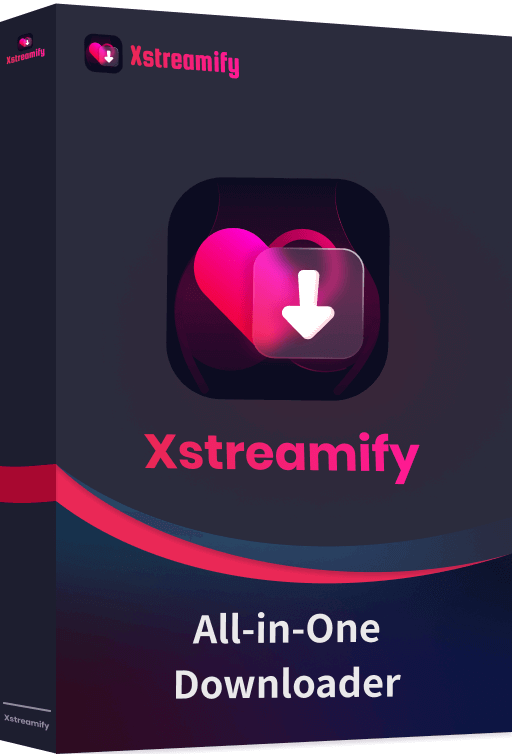
Moreover, it can handle Instagram playlists (sequential videos in a feed) and download all videos from a personal or public page. This means you can save your favorite content offline and enjoy it anytime you want.
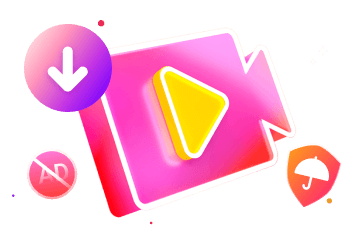
XStreamify Video Downloader
- High-Speed Downloads: Download Instagram videos in 10X fast speed.
- HD Quality: Download Instagram videos up to 4K.
- Batch Download: Support downloading the whole playlist of Instagram videos.
- 1000+ Websites Supported: Xstreamify enables you to download any video from any site.
1124528 Users Downloaded
How to Download a Video from Instagram with Xstreamify
Now, let's explore how to download Instagram videos as MP4 files. Keep in mind that you'll need to log in with an account that has permission to view private videos if you wish to download them.
Step 1 Install and open Xstreamify's homepage, and paste the copied the Instagram video's URL into the search box. And press the "Search" button to start the Twitter video's processing.
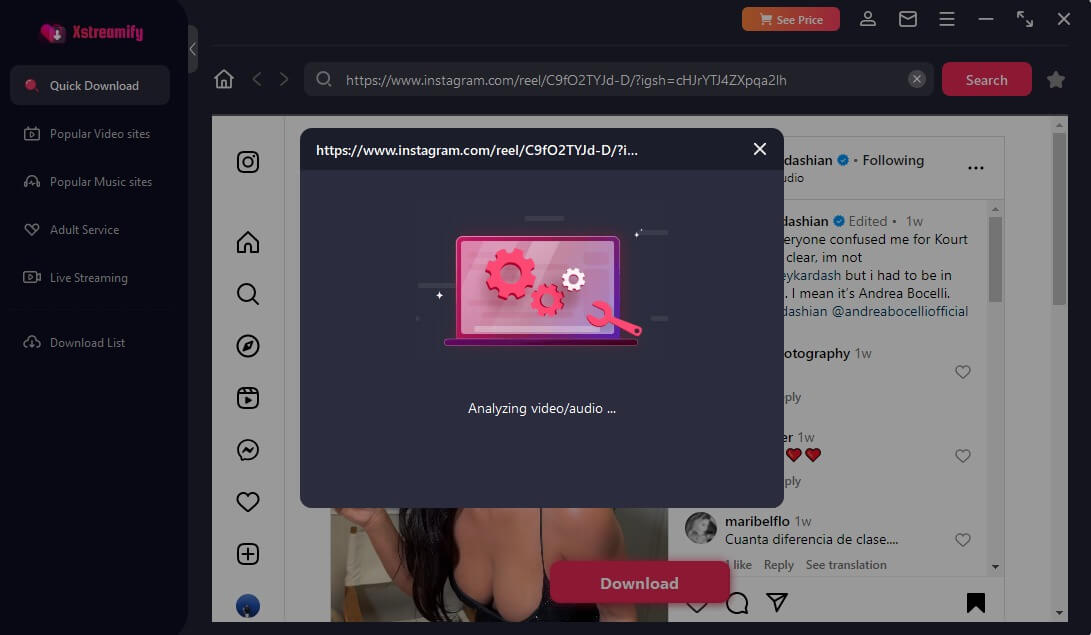
Step 2 After the Instagram video parsing is complete, a pop-up will appear where you can choose the video quality and save location. Select your preferred video quality from the options provided and click the "Download" button.
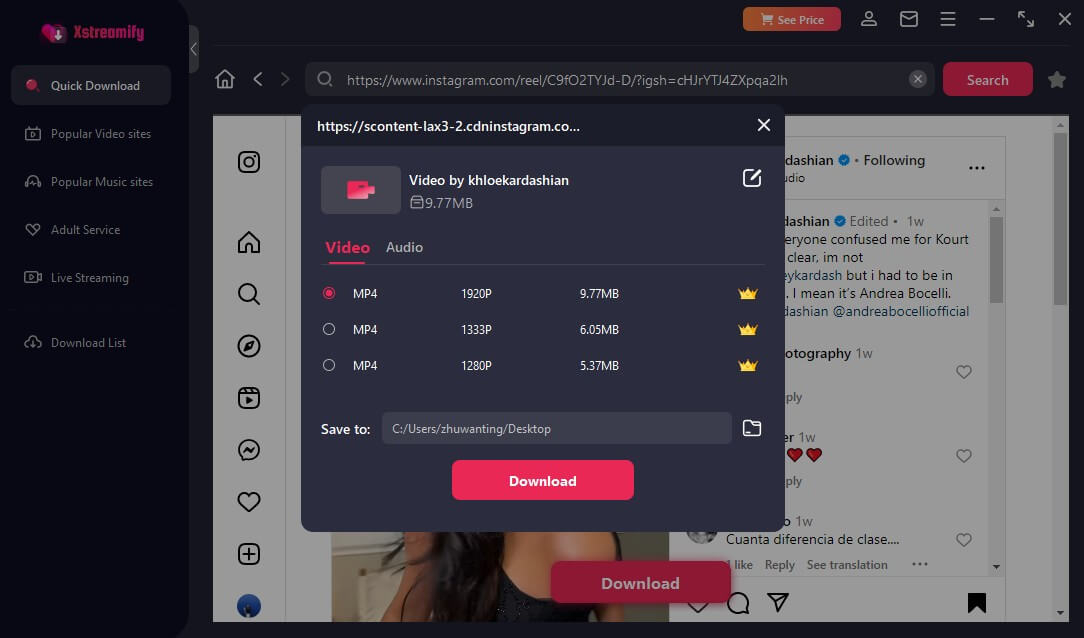
Step 3 Enjoy the downloaded Instagram videos in the "Download List".
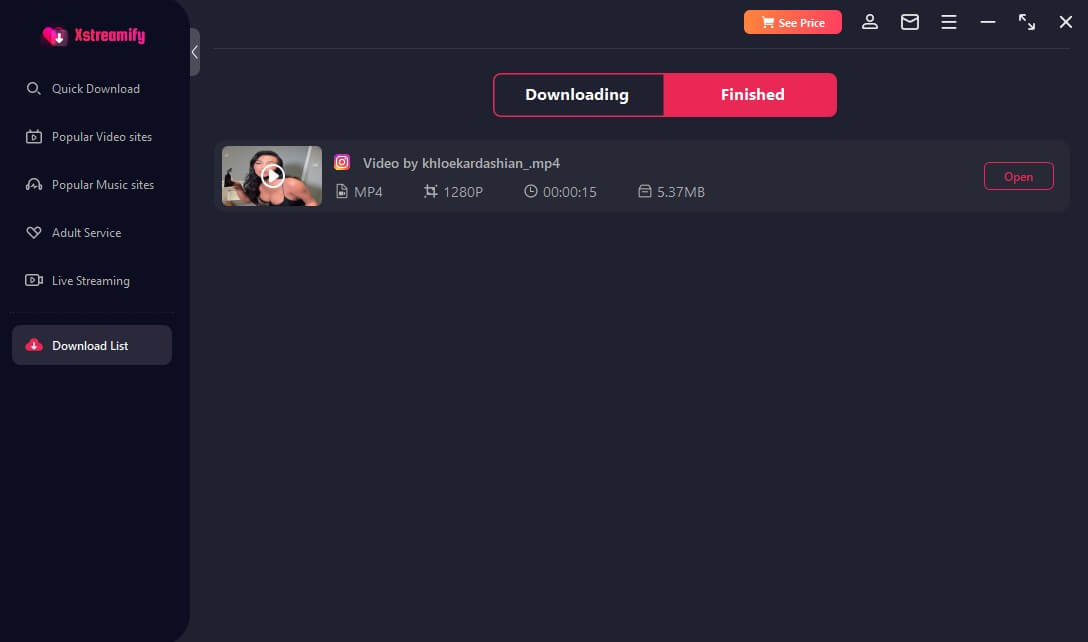
Download Instagram Videos in 1 Click.
How to Download Instagram Reels Videos with Xstreamify
Additionally, Xstreamify Video Downloader functions as an Instagram Reels video downloader. It allows you to save both private and public Reels from Instagram, ensuring you never miss out on those entertaining clips. Here’s how it works.
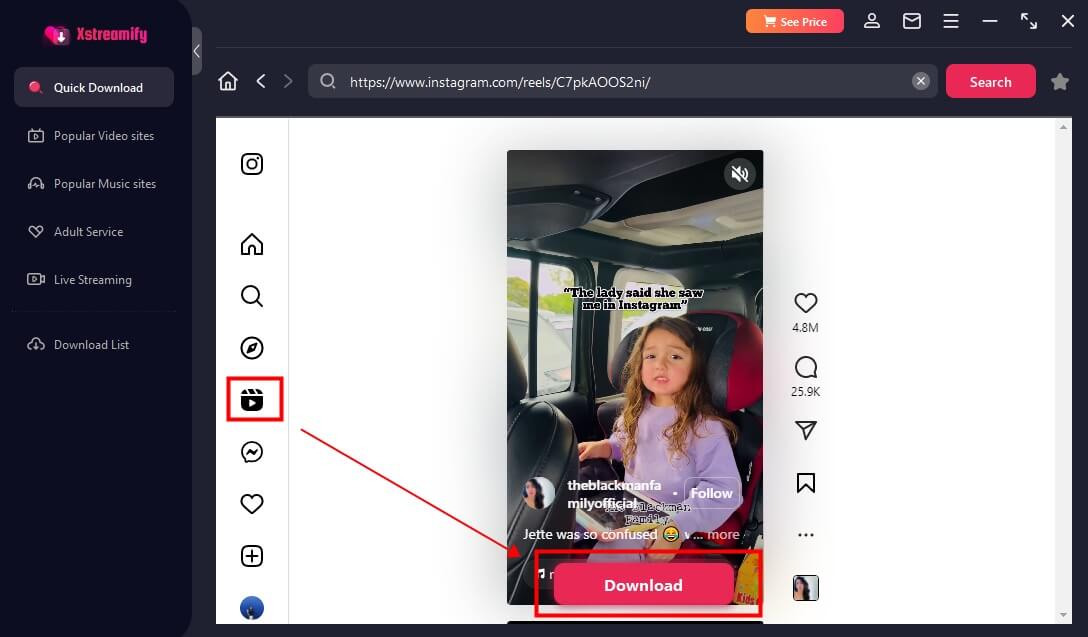
Step 1 Navigate to the account profile where you desire to download his/her Instagram reel.
Step 2 Scroll through the profile to find the video you want to download, then copy its link as shown above.
Step 3 Pasting the Instagram Reel link into Xstreamify Video Downloader and initiate the conversion. You can choose your preferred output format and quality to begin the download right away.
How to Download Instagram Story with Xstreamify
If you want to download Instagram Stories or Highlights, Xstreamify Video Downloader is a trustworthy option. Just follow the steps in the tutorial to save Instagram Stories effortlessly.
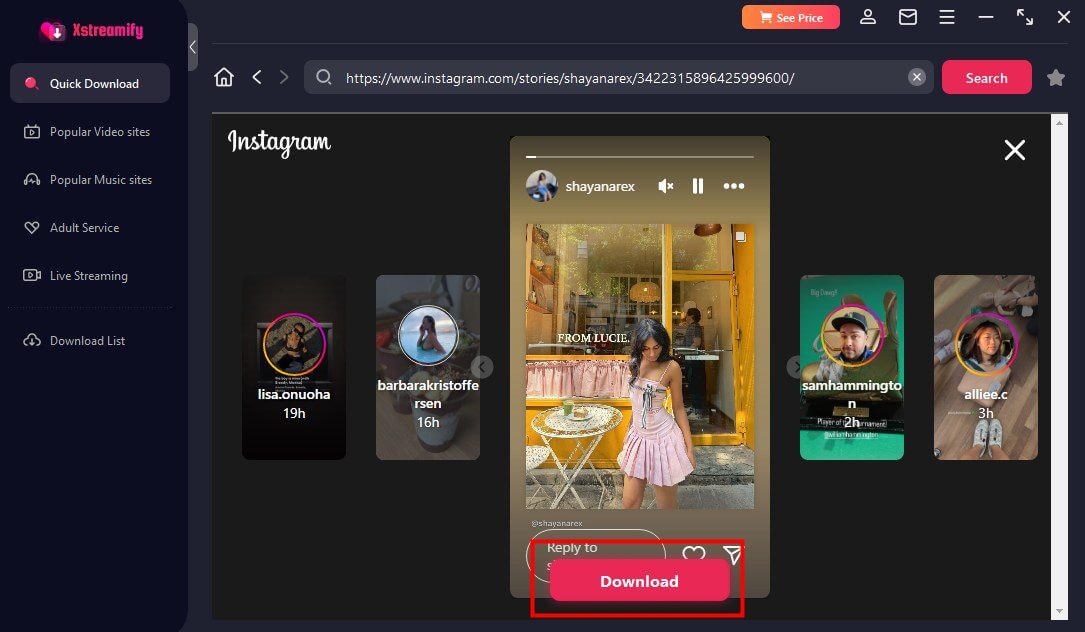
Step 1 Tap on the account that posted the Instagram Story above the timeline feed. Copy the URL from the address bar at the top.
Step 2 Paste the Instagram Story video link into VideoHunter Instagram Downloader and click "Search".
Step 3 Choose your desired output format and quality, then click the "Download" button to save the video offline.
2. How to Download Instagram Videos Online
Downloadgram is an online Instagram tool to download Instagram videos and photos online. You can download images, videos clip from Instagram easily in just one click and save to any device.
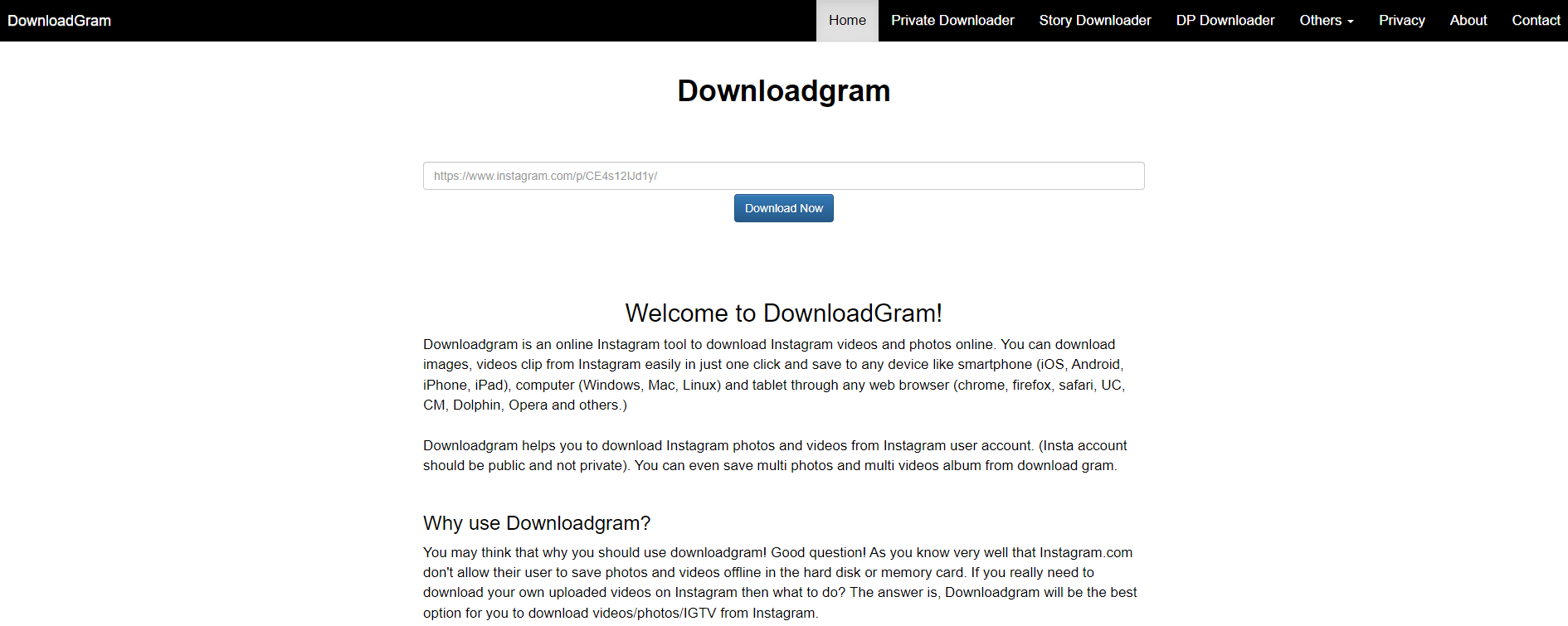
However, unlike desktop software such as Xstreamify Video Downloader, many of these online tools are often laden with ads, which can somewhat impact the downloading experience. Therefore, it’s best to choose an online tool based on your specific needs and tolerance for ads.
Note
Online video downloaders generally have a low success rate and don’t support playlist downloads. If you want to ensure 100% success in downloading Instagram videos, you might want to try the Xstreamify Video Downloader.3. How to Download Instagram Videos on iPhone
Since Xstreamify Video Downloader is available only for PC users, if you need a tool for downloading Instagram videos on an iPhone, Instdown is a great option. This app features a straightforward interface, requiring just a simple paste of the Instagram video URL to start the download with a single click. Instructions for using Instdown are provided here for your reference.
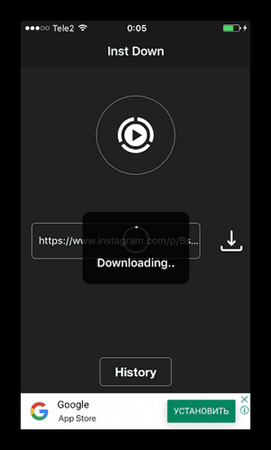
Step 1 Open the App Store and search for Instdown to install the app on your iPhone
Step 2 After installation, open Instagram and copy the URL of the video you want to download.
Step 3 Return to Instdown, paste the URL, and tap the download icon. The Instagram video will be saved directly to your iPhone.
Drawbacks of Instdown to be aware of:
4. How to Download Instagram Videos on Android
VideoHunter for Android is an app that provides high-quality video download capabilities. It supports downloading downloading Instagram videos, reels, stories, live streams, and more. It preserves original quality for optimal playback and speeds up the download process by up to 6X.
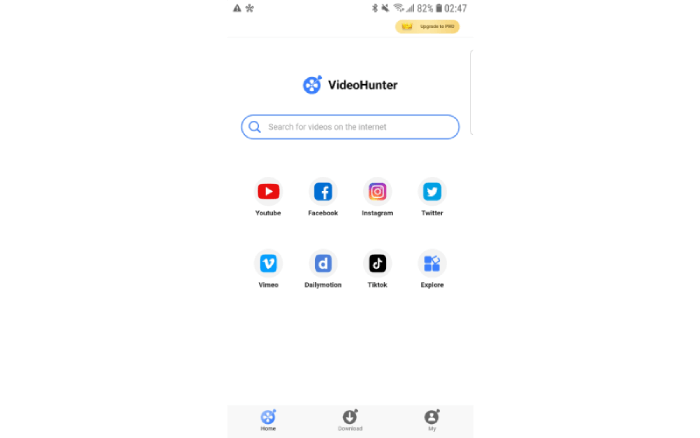
Step 1 Open VideoHunter for Android after downloading and installing the APK on your device.
Step 2 Navigate to the video you want to download on your Android device or paste the video URL into the app.
Step 3 Once the conversion is complete, the button will turn blue. Choose your desired output quality and click the "Download" button to save the video.
5. FAQs about How to Download Instagram Videos
1 Are you allowed to download Instagram videos?
The situation has two aspects. Instagram treats uploaded content as the personal property of its users, so it doesn’t allow downloading directly from the main app.
However, third-party applications can facilitate this process, like Xstreamify Video Downloader.
2 Do You Need to Sign in With Your Instagram Account?
Some applications will ask you to log in your instagram account before downloading. But many users will concern about the safety of their account. But you didn't need to concern about it when you use the Xstreamify Video Downloader.
You can easily copy the Instagram video download link, paste it into the downloader and download it withput login.
3 What is the best App for Instagram video download?
Xstreamify Video Downloader is an excellent app for saving Instagram videos. It supports a wide range of Instagram file formats and video resolutions, making it highly versatile for downloads.
6. Conclusion
In summary, online tools are convenient for any operating system but often come with limited resolution options and numerous ads. Android users can benefit from VideoHunter, while iPhone users can try Instdown.
However, if you're looking to download Instagram videos efficiently, Xstreamify Video Downloader is the top choice. It allows you to download public videos, private videos, reels, stories, highlights, and live streams from Instagram to MP4/MP3 with just one click and in high quality. It's worth giving it a try.
 Xstreamify
Xstreamify


 Recommend
Recommend