How to Download xHamster Videos: 6 Ultimate Methods for Any Device
Download xHamster videos easily and safely with just one click.
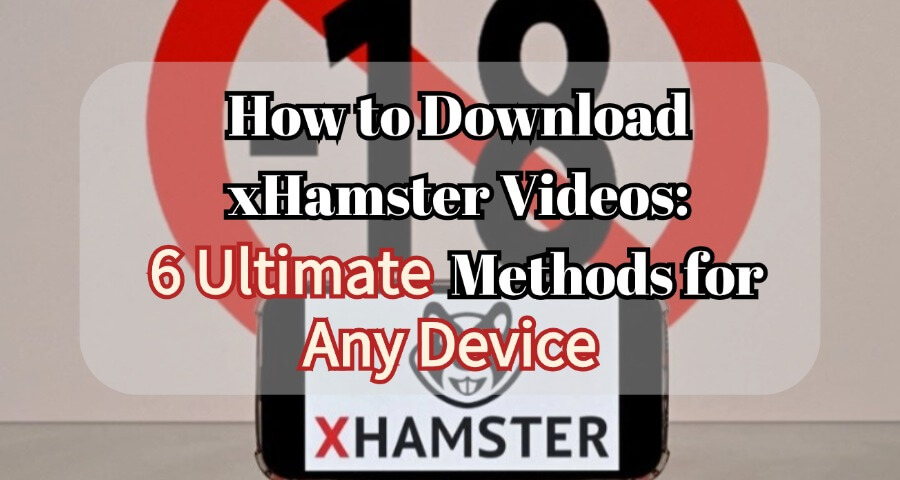
“I want to download xHamster videos, but there is no download button on the video page.”
“How to banish annoying ads while watching xHamster videos?”
Like OnlyFans, Eporner and other porn sites, xHamster provides plenty of free pornographic videos for users but didn't support downloading features. And you have to endure the countless ads when watching videos online. Here are 6 ways to download videos from xHamster freely without a premium account, no matter what device you're using.
Top 6 Free Pornhub Downloaders (Desktop & Online)
CONTENT
-
1. [Win] How to download videos from xHamster on Win
- 2. [Mac] How to download a video from xHamster on Mac
-
3. [IOS] How to save videos from xHamster on iOS
- 4. [Android] How to download xHamster videos on Android
- 5. [Extension] How to download from xHamster via Chrome extension
- 6. [Online] How to save xHamster videos with xHamster online downloader
- 7. FAQs about downloading xHamster videos
1. How to download videos from xHamster on Win
The most recommended way to download xHamster videos is using Xstreamify xHamster video downloader. Easily bypass xHamster's restrictions to download videos in stunning high definition, up to 8K, and save them in your preferred format, such as MP4 or MP3.
It provides a 100% safe environment that employs advanced encryption protocols to protect your data and privacy, ensuring that your downloads are secure from unauthorized access.
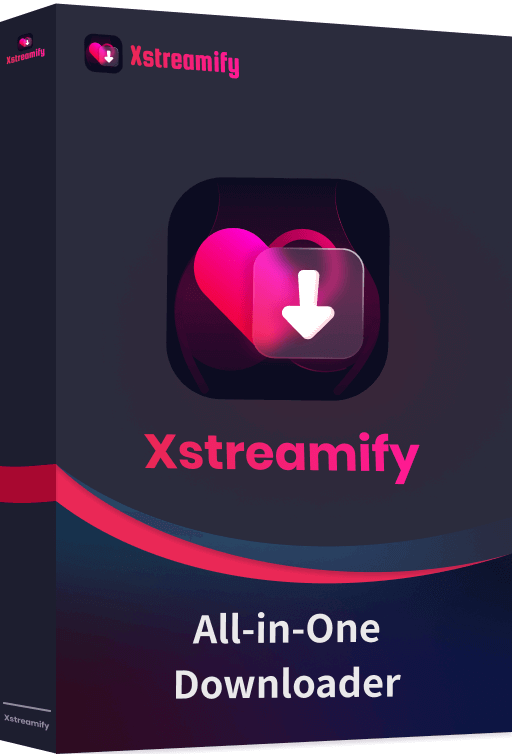
Additionally, this program is a professional video downloader designed for porn videos download, supporting over 1,000 websites beyond xHamster. Finish the entire download process in just three simple steps, all in under a second.
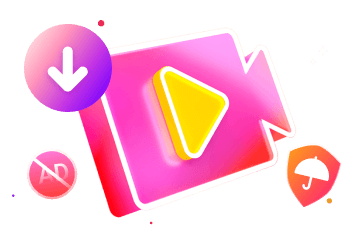
Xstreamify Video Downloader
- Download xHamster videos in HD, even up to 8K.
- Offer 10x faster speed for downloading xHamster videos.
- Support downloading batch xHamster videos and playlist in one click.
- Support other 1,000+ websites' videos downloading.
1270644 Users Downloaded
Follow the steps below to download xHamster videos using Xstreamify:
Step 1 Download Xstreamify video downloader.
Install and open the Xstreamify interface.
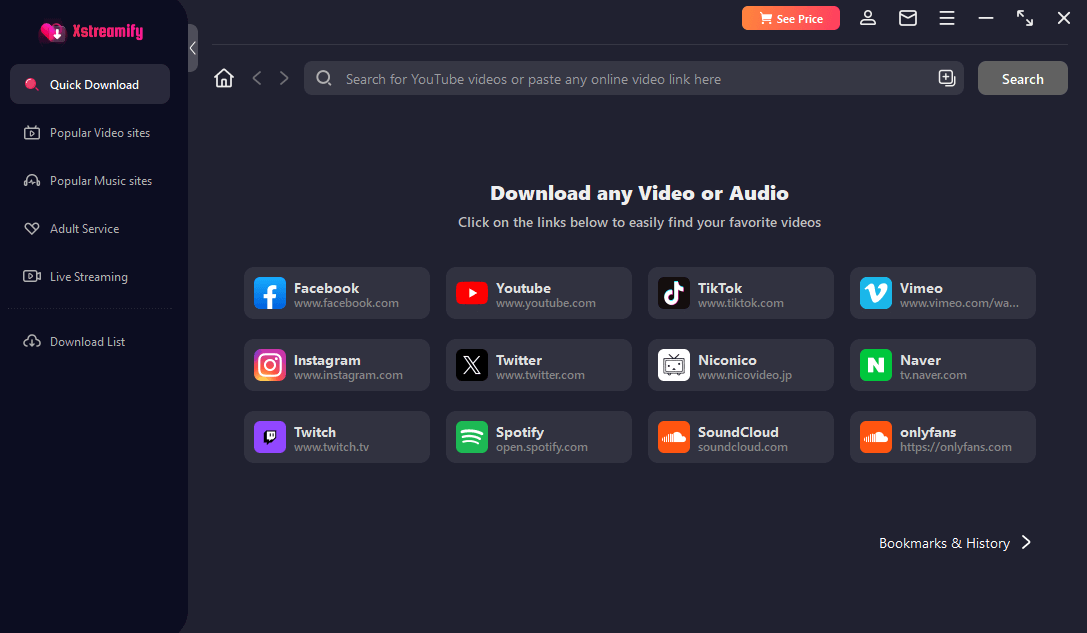
Note
Adult services are only available to those 18 and older.Step 2 Copy and Paste the xHamster video link into the search box.
Click the "Search" button to analyze the video information automatically after pasting the link.
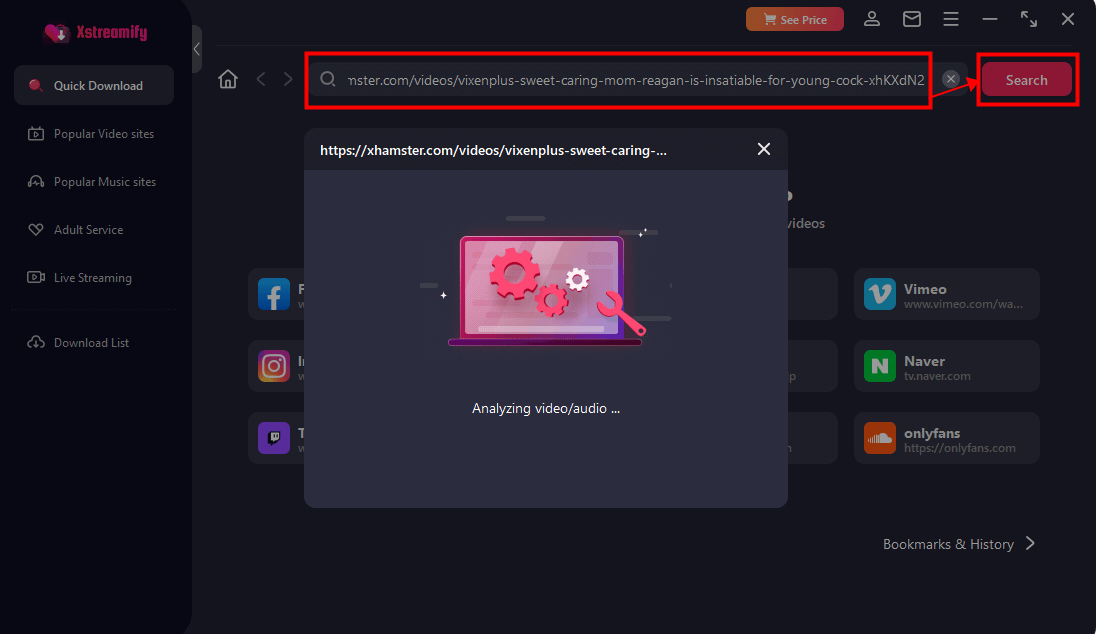
Step 3 Choose the resolutions and locations you want to store.
A pop-up for selecting the video resolution will appear once parsing is successful. Choose the resolution you want and click "Download". Access and enjoy the video offline in the "Download list".
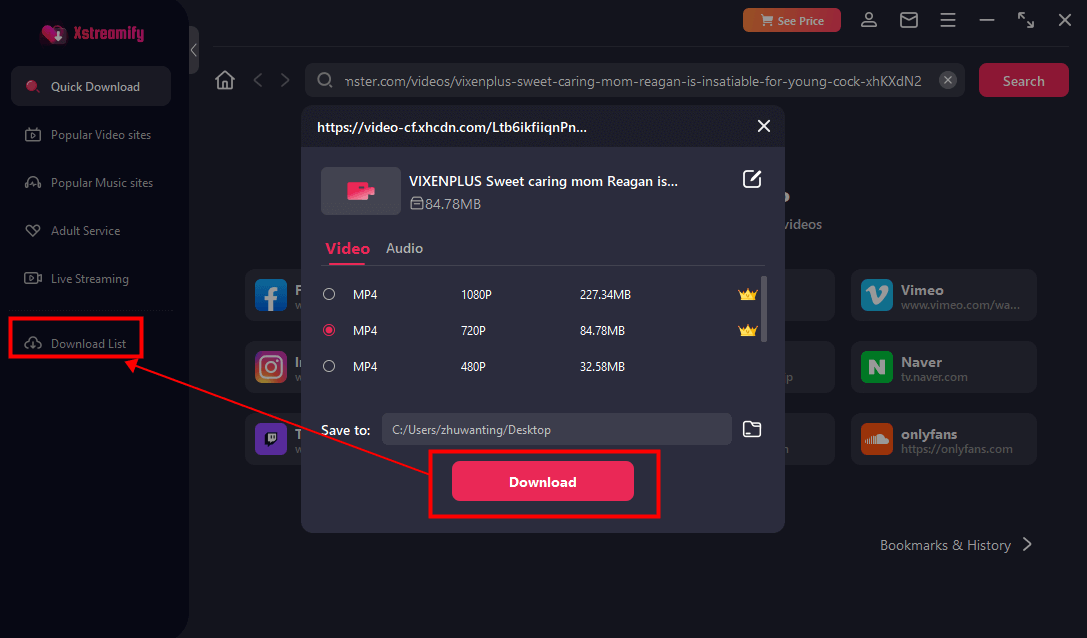

Xstreamify Video Downloader offers a wide range of adult sites, you can access the detail of Xstreamify Pornhub Downloader and Xstreamify SpankBang Downloader.
2. How to download a video from xHamster on Mac
MacOS has stricter security and privacy controls, which can present additional challenges and limitations for developers creating download tools. However, Downie is one of the best xHamster video downloaders available for macOS. It provides a straightforward interface that allows users to easily download videos by simply dragging and dropping URLs onto the app window.
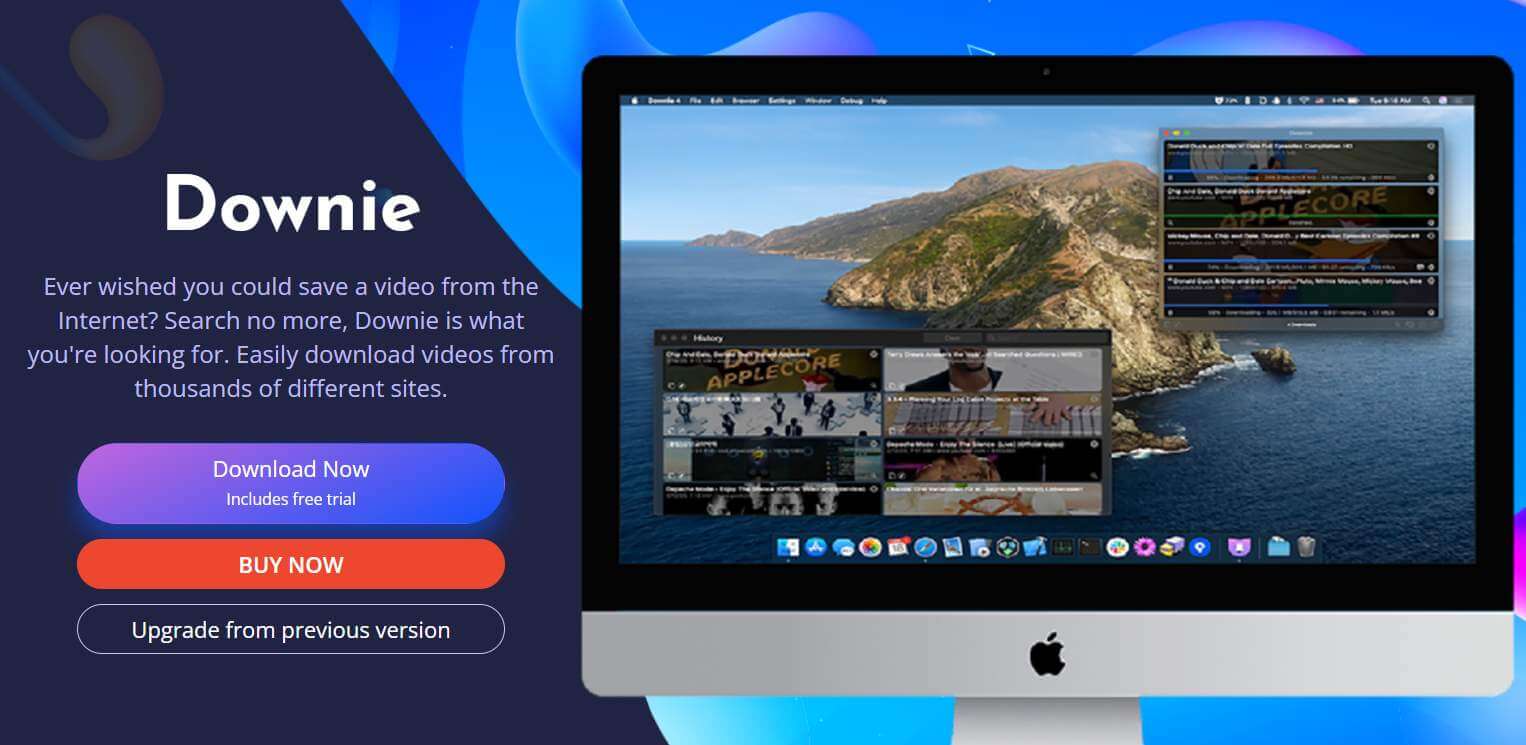
But Downie only supports macOS systems. It won't work if you require a downloader for both mobile and desktop platforms. In that case, Xstreamify Video Downloader is a better option, as it supports both iOS and Windows systems.
Use the steps below to download from xHamster through Downie:
Step 1 Install and open the Downie interface.
Step 2 Drag and drop a link from a browser (or any other app for that matter) onto Downie’s main window, Dock icon, or the menu bar icon.
Step 3 Choose your wanted format on the list and add it to the download list.
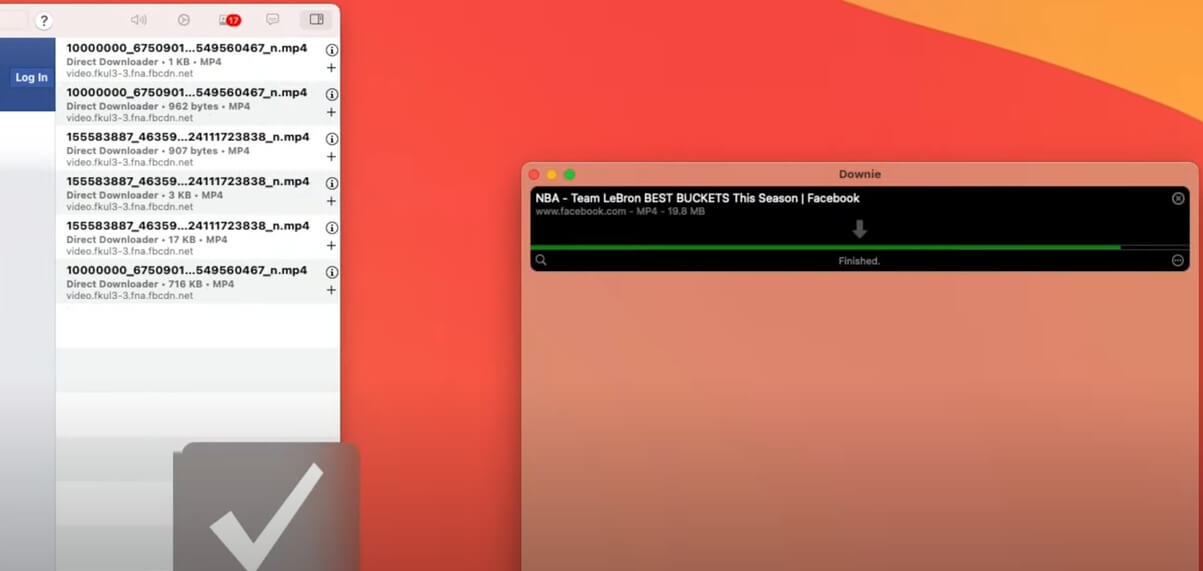
3. How to save videos from xHamster on iOS
Xstreamify Video Downloader can be used on both Windows and iOS, without needing separate tools or accounts. As the same with the Windows version, it enables you to download videos from xHamster in HD with 10x fast speed and allows you to download multiple videos at once.

Another advantage of Xstreamify xHamster Downloader for iOS is its built-in browsers. It allows you to search for and access videos directly within the application, eliminating the need to switch between multiple programs or tabs.
Refer to the instructions below for downloading xHamster videos with Xstreamify Video Downloader for iOS:
Step 1 Install the Xstreamify Video Downloader APP.
After installing the APP, please follow the steps in the guidance to trust the developer, otherwise, Xstreamify Video Downloader will not work.
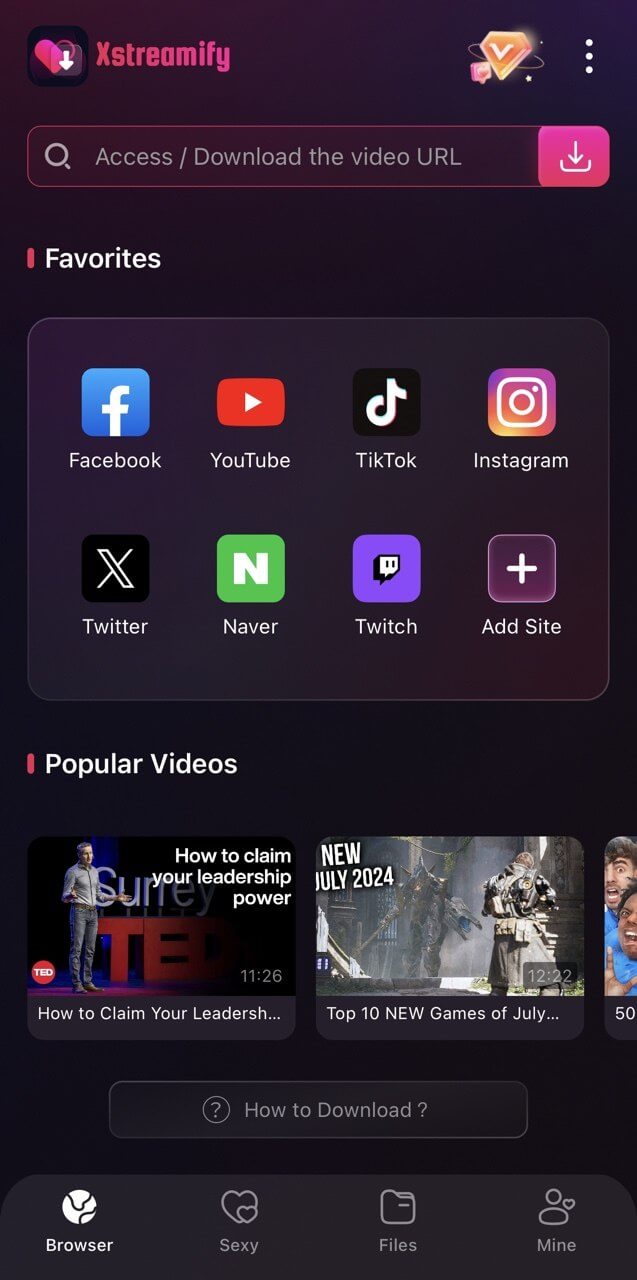
Step 2 Paste the xHamster video link and open the Xstreamify APP interface.
Automatically detect links on the clipboard and click the “Download” button in the pop-up. If automatic detection is not available, you can also paste the link directly into the Search box.
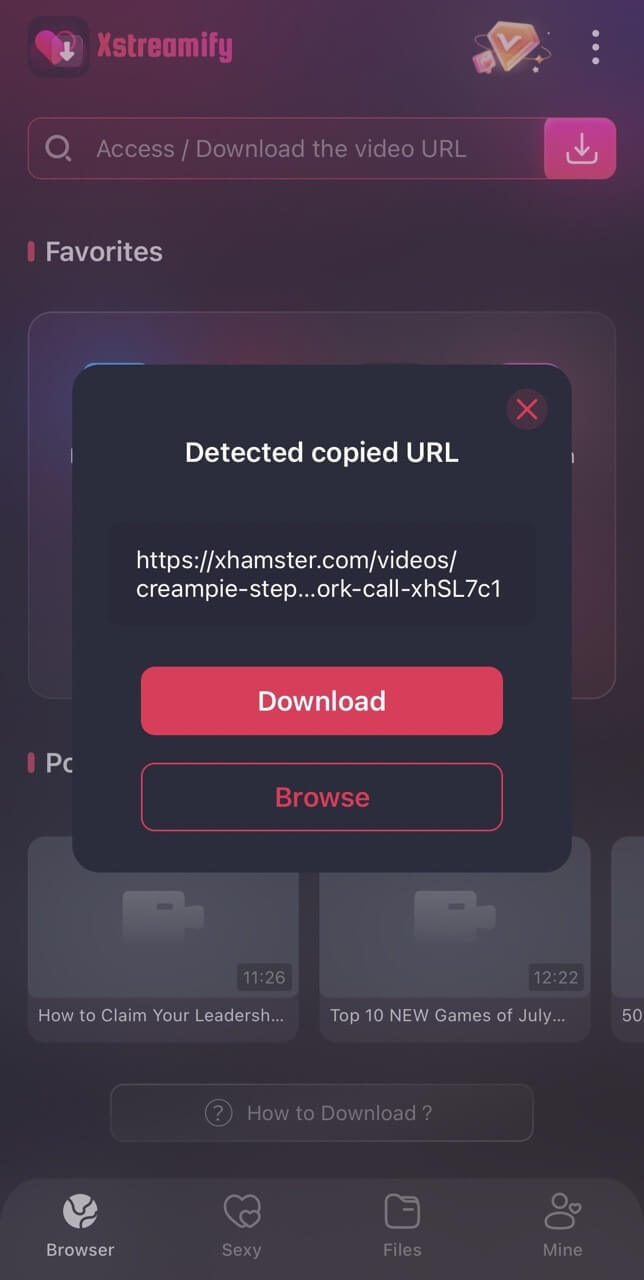
Step 3 Choose your wanted xHamster video's resolution.
Choose your desired video quality at the pop-up window, then click "Download" to begin the downloading. And find your completed xHamster videos in the "files" list at the page footer.
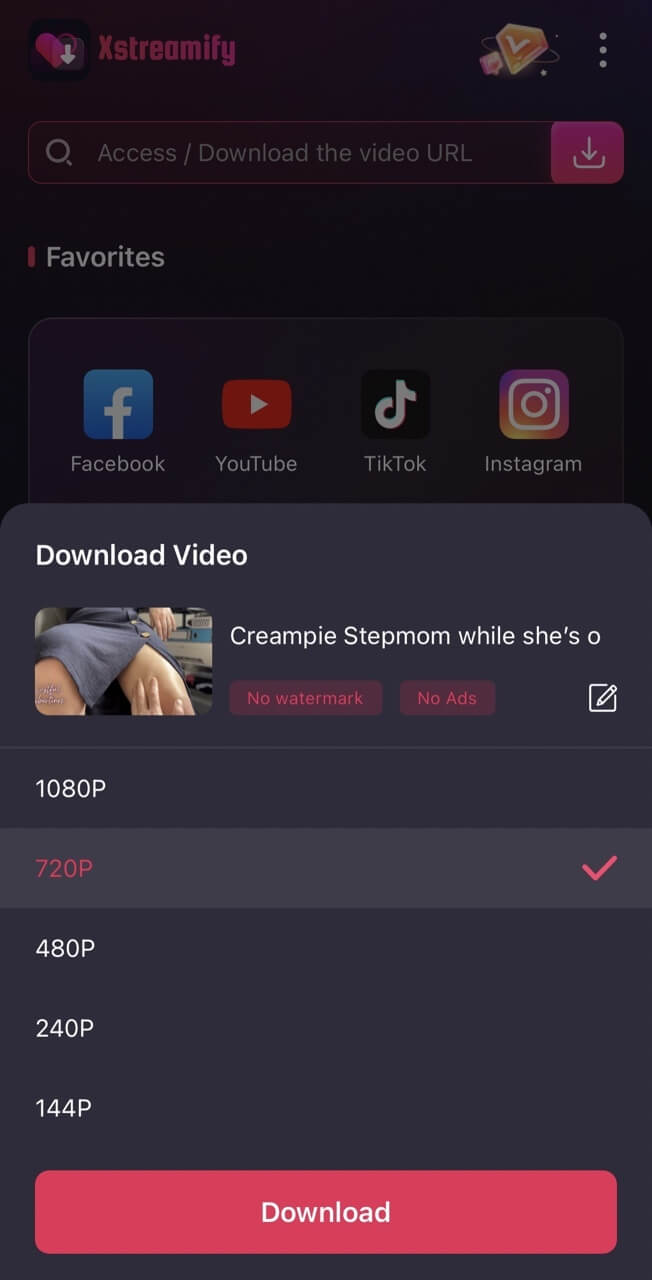
4. How to download xHamster videos on Android
VidMate App is a widely popular video downloader designed for Android devices. It allows users to download videos from numerous websites in various resolutions, including HD and 4K. With its user-friendly interface and integrated search feature, the app simplifies the downloading process for Android users.
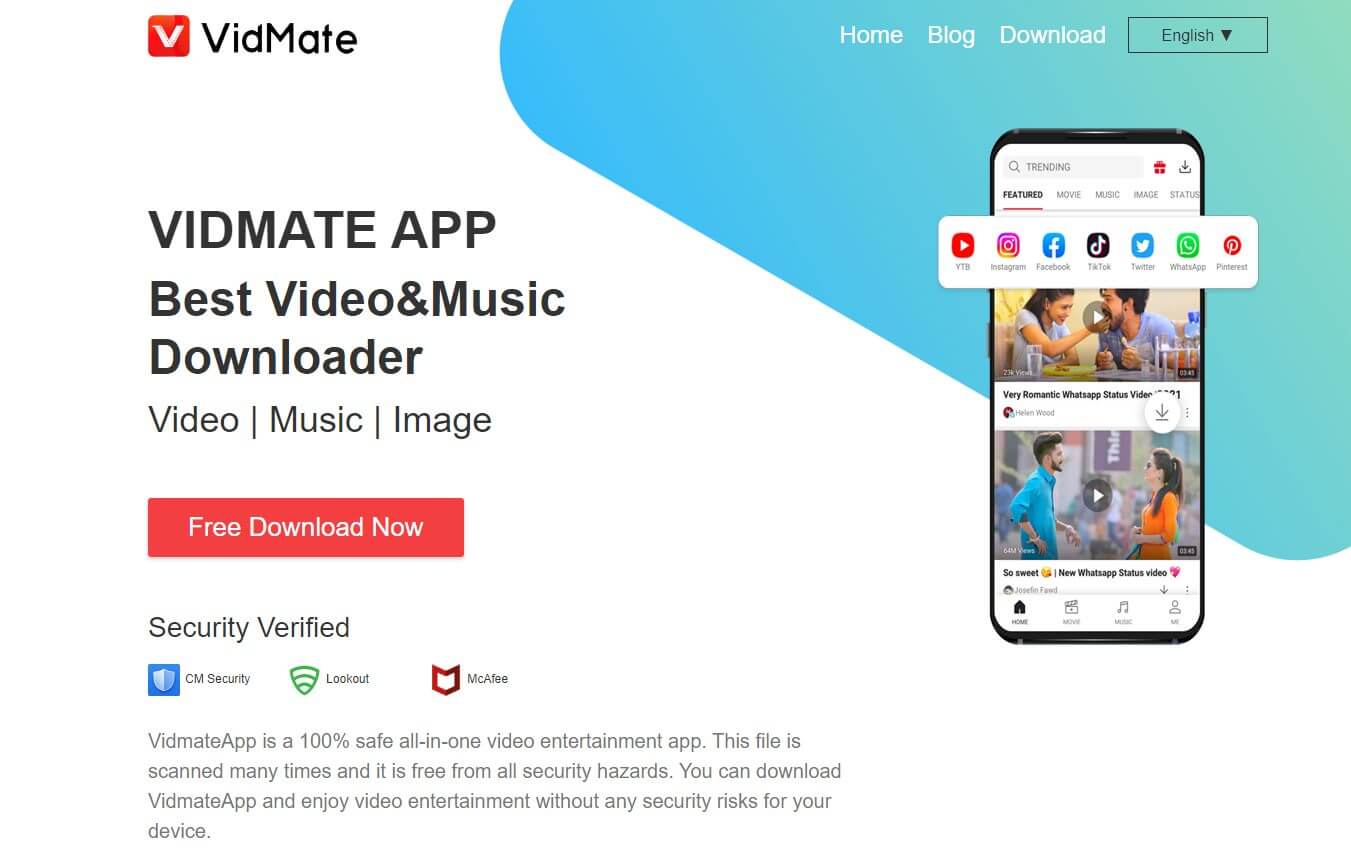
However, VidMate is exclusively designed for Android devices, making it unavailable for users of other operating systems. If you're an Android user, the following guide is tailored for you.
Use the steps below to save xHamster videos via the VidMate App:
Step 1 Tap on the downloaded APK file to install the VidMate Apk.
Step 2 Search your wanted xHamster video by the search bar.
Step 3 After locating the desired video, choose the desired resolution and tap on the Download button to initiate the video download process.
5. How to download from xHamster via Chrome extension
If you don't want to download any third-party applications, you can try the Chrome extension as an alternative. Video Downloader Professional, known for its high parsing success rate, supports not only xHamster videos but also videos from other sites. And it offers multiple resolution options to choose from.
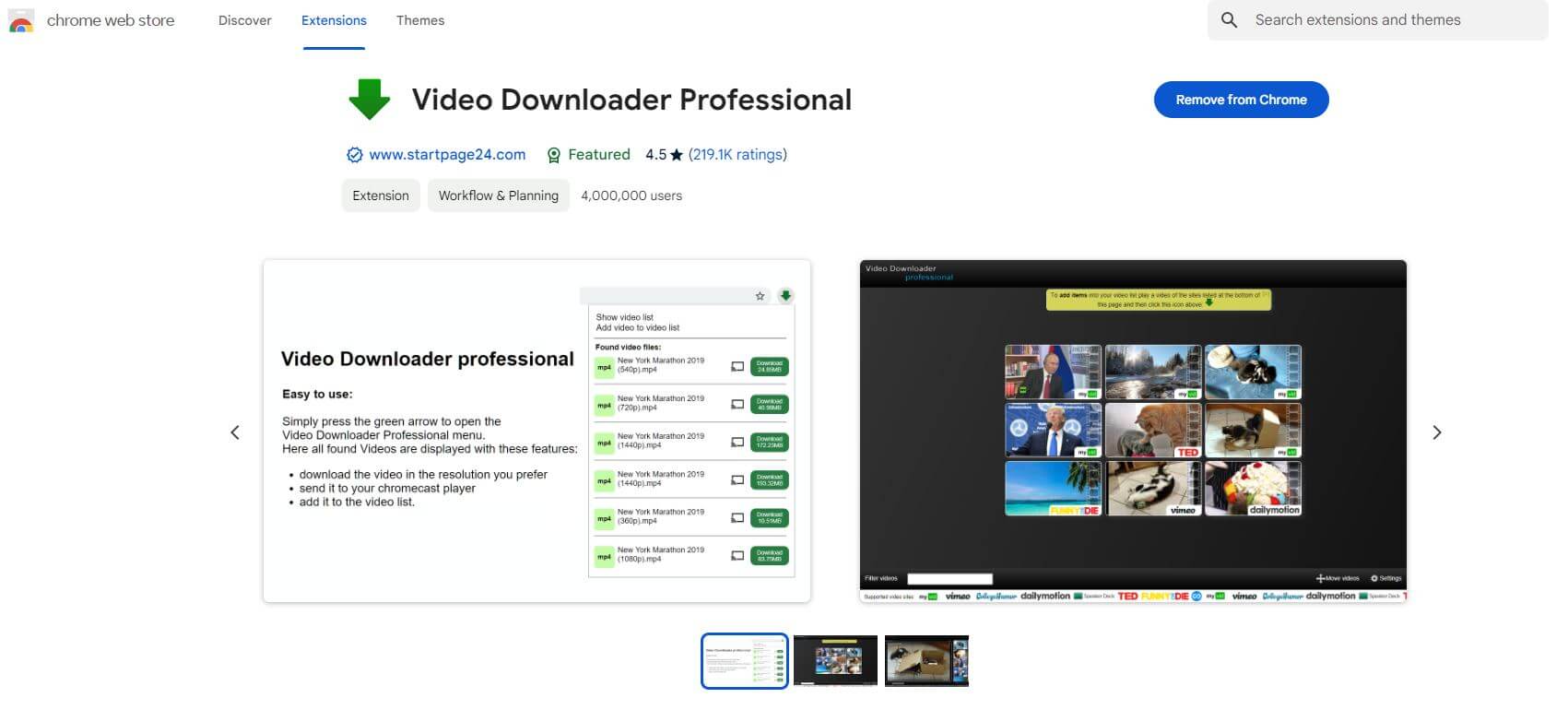
However, extensions operate under stricter limitations compared to third-party apps and do not support batch downloads. Additionally, the Chrome Web Store's new policy prohibits extensions from downloading videos from YouTube. If you need batch downloading or an all-in-one video downloader, Xstreamify Video Downloader is your best choice.
Follow the steps below to save videos from xHamster via Video Downloader Professional:
Step 1 Search the "Video Downloader Professional" at Chrome Web Store. Click "Add to Chrome" to install the tool into your extension list.
Step 2 Open the xHamster video page you want to download, and click the extension icon to begin the auto parsing.
Step 3 Choose your wanted video quality and format at the dropdown list.
6. How to save xHamster videos with xHamster online downloader
Another option to download xHamster videos without installing a third-party app is by using an xHamster online downloader. Web-based tools like Tubeninjar are effective for downloading xHamster videos directly online.
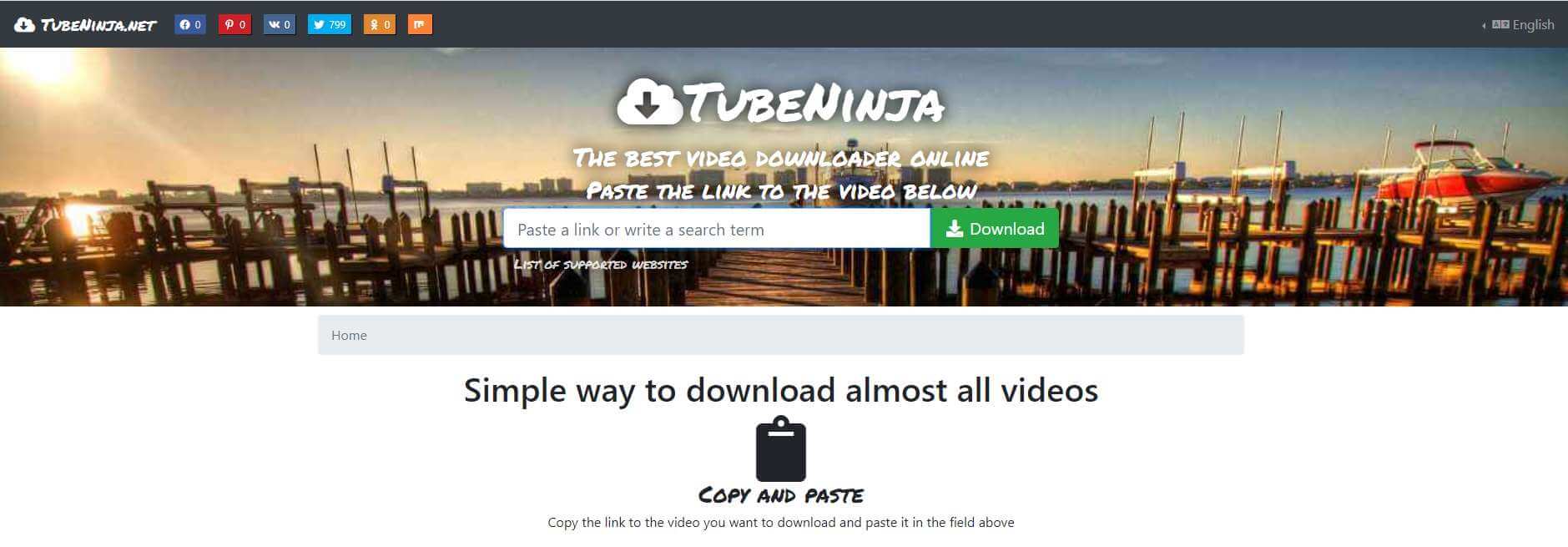
Compared with another online downloaders, Tubeninjar provides more video formats and quality choices and it's totally free. However, it has common drawbacks of online tools, such as unstable services, and malicious advertisements.
See the guidelines below for saving xHamster videos with Tubeninjar:
Step 1 Open the Tubeninjar website.
Step 2 Paste an xHamster link or write a search term in the input box and click ”Download”.
Step 3 Choose your wanted video resolution and click the download icon.
7. FAQs about downloading xHamster videos
1 Can I send a link of all my xHamster favorites?
By clicking Favorite, videos and photos are automatically saved and stored for you so that you have easy access to them in the future. xHamster favorites didn't have an obvious share button to click, but you can by pasting and sharing the url.
2 How to download videos from xHamster for free?
You can use online tools or the free version of xHamster HD downloaders to save xHamster videos at no cost. Many downloaders provide a free option, such as Xstreamify Video Downloader, which allows 1 free video download.
Conclusion
In conclusion, accessing and downloading videos from xHamster can be achieved through various methods tailored to different devices and preferences. Whether you're using Windows, Mac, iOS, or Android, there are specific steps and tools available to help you save content for offline viewing.
If you're looking for an all-in-one, secure, high-speed downloader that supports batch downloads, Xstreamify remains the best choice.
 Xstreamify
Xstreamify



 Recommend
Recommend