Is Y2Mate Safe? Tips to Avoid Viruses & Download Safely
Download YouTube videos and audio safely and freely.

Y2Mate is a free online YouTube downloader supporting downloading and converting YouTube videos to MP4/MP3 format.
However, many users have reported concerns about potential viruses affecting their devices, raising the question: Is Y2Mate safe? Are there methods to avoid the Y2Mate virus and ensure safe downloads? Let’s explore the answer in this article now.
CONTENT:
Is Y2Mate YouTube Downloader Safe
Y2Mate itself may be safe, but its ads and pop-ups can pose real risks, exposing users to potential viruses. Many Reddit users have shared their experiences with these ads on both mobile and PC:
- "I've been using Y2Mate on my mobile browser. The main issue I see is redirects, and the downloads often ask, 'Are you sure you want to download this file?' I just say no."
- "I used it quite recently and ever since I have been getting fake "YOUR COMPUTER HAS BEEN HACKED BY ______ " notifications"
- "While downloading YouTube videos on Y2Mate, I got misled by fake download buttons and ended up installing an unknown file."
In short, the Y2Mate video downloader advertises shady websites with bad reviews and fraudulent advertisements; a single mistake on the website could undermine the security of your device.
What are the risks of the Y2Mate Virus
As user reviews suggest, the risks associated with Y2Mate stem from hidden threats in its automatic redirects and unknown download sources. These threats can significantly compromise both your device and personal data security:
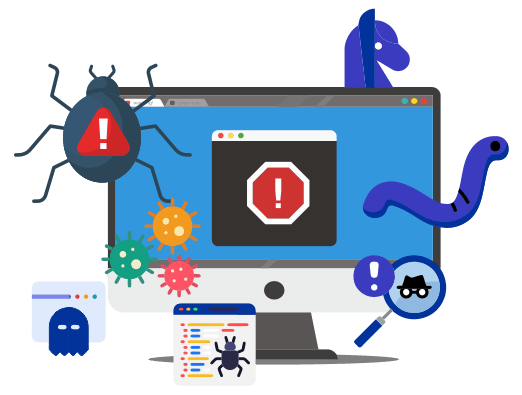
How to Stay Safe When Using Malicious Online YouTube Downloaders Like Y2Mate
1 Identifying Reliable Sources
When using Y2Mate, avoid clicking on any ads or suspicious notifications, particularly those in the right corner of the site. Before clicking any button, hover your mouse over it to verify the URL. If it doesn’t directly relate to Y2Mate, close the tab immediately.
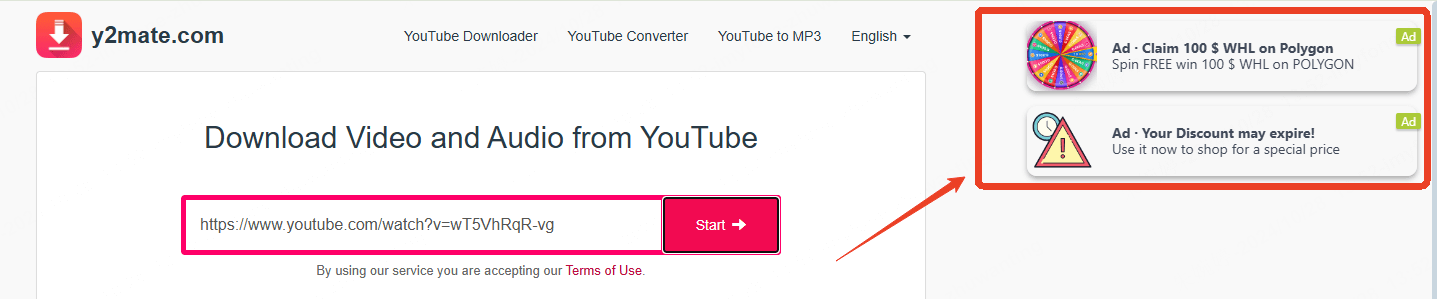
2 Understanding File Extensions
When starting the download process, exercise caution and make sure the right file type is being downloaded. Authentic music and video files typically finish in.mp3,.mp4, or .zip. But watch out for.exe files disguising as other kinds. Things won't add up, much like when variables in an equation are mislabeled.
Additionally, carefully check the names of Y2Mate files before downloading. Multiple download links may appear, trying to trick you into installing potentially unwanted programs (PUPs) or viruses instead of your intended video. Before saving it, always ensure that the filename matches the video you wish to download.
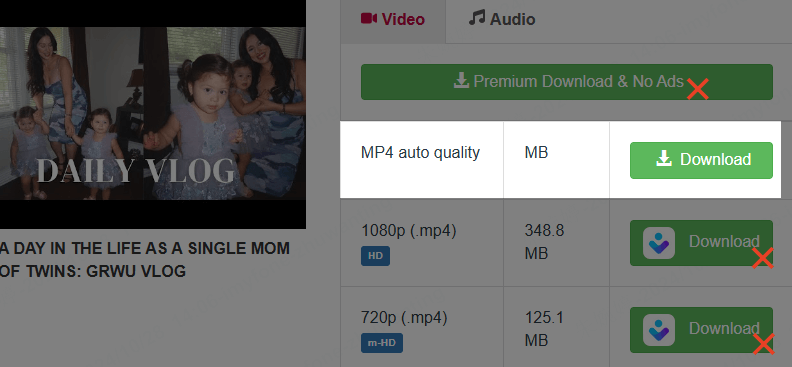
3 Get Antivirus and Firewall Software
Completely avoiding viruses on your own can be challenging, which is why having reliable antivirus software is essential for detecting hidden threats. Modern antivirus tools are proactive, identifying malware before it can infect your device. Using them to run a full disk scan can help find and quarantine viruses, potentially unwanted programs (PUPs), rootkits, spyware, and worms that may be running undetected on your system.
Here are two recommended antivirus programs for your consideration:

4 Install Ad-blocker
In addition to antivirus software, installing an ad blocker is an effective way to prevent the Y2Mate virus. An ad blocker enables you to download content from the internet without the interference of intrusive advertisements. However, be aware that some websites may not function properly or may be inaccessible with an ad blocker enabled. Finding the right balance between your needs and those of the websites you visit is essential.
Here are two popular ad blocker extensions suitable for different browsers:

5Use Safe and Ad-Free Video Downloader
While there are various methods to avoid the Y2Mate virus, these often add extra time and inconvenience, impacting the experience of downloading YouTube videos. A more efficient solution is to switch to using a secure and reliable video downloader, like Xstreamify Video Downloader.
Xstreamify YouTube Downloader stands out with its built-in browser, allowing you to watch and download videos directly from any video website without the interruption of ads. Acting as both an ad blocker and a downloader, Xstreamify prevents unwanted ad pages from opening while providing smooth download functionality. It not only supports downloading YouTube videos and music without premium, but also allows you to download videos from over 1,000 websites, including Instagram, Twitter, and Pornhub.
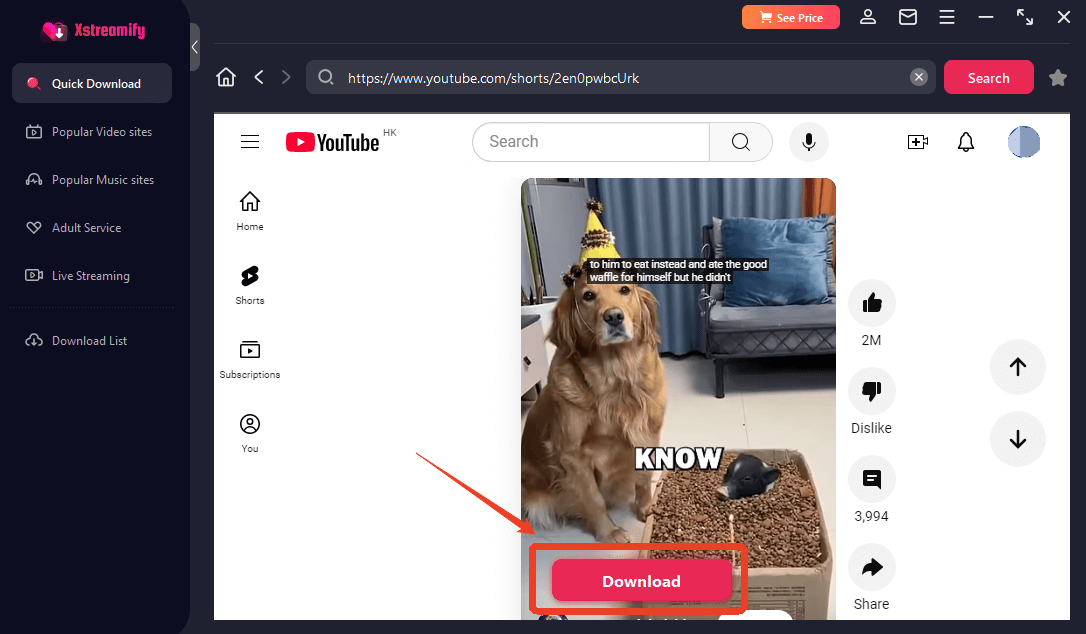
How to Remove the Y2Mate Virus After Infection
If you believe your device is already infected, keep on reading to learn what you can do to fix it and avoid future infections.
1 How to Remove the Y2Mate Virus From Operating System
(1) Disable Unknown Programs From Startup Tab
To prevent potentially harmful programs from running automatically, you can disable unknown programs from startup:
Windows: Press Ctrl + Shift + Esc to open Task Manager, then navigate to the Startup tab. Look for unfamiliar programs and disable them.
Mac: Go to System Preferences > Users & Groups > Login Items. Identify and remove any suspicious items from the list.
(2) Uninstall Suspicious Programs
To further secure your device, it’s essential to remove any potentially harmful software:
Windows:
Mac:
2 How to Remove the Y2Mate Virus From Web Browser
Removing suspicious extensions is crucial to preventing browser hijacking, and ensuring browser safety:
(1) Remove Browser Extensions / Add-ons
Chrome:
Firefox:
Safari:
(2) Clear Browser Cache and Data
Removing cached data and cookies can help eliminate lingering Y2Mate-related content from your browser and prevent further issues:
Chrome, Firefox, Safari:
(3) Reset Browser Settings (if needed)
If issues persist, resetting your browser settings can restore it to a clean state:
Chrome:
Firefox:
Safari:
[Bonus Tip] Safest and Easiest Alternative to Y2Mate.com
As mentioned, while there are various ways to guard against the Y2Mate virus, these methods can be time-consuming and don't eliminate all risks. The simplest, safest solution for downloading YouTube videos is to switch to a trusted video downloader.
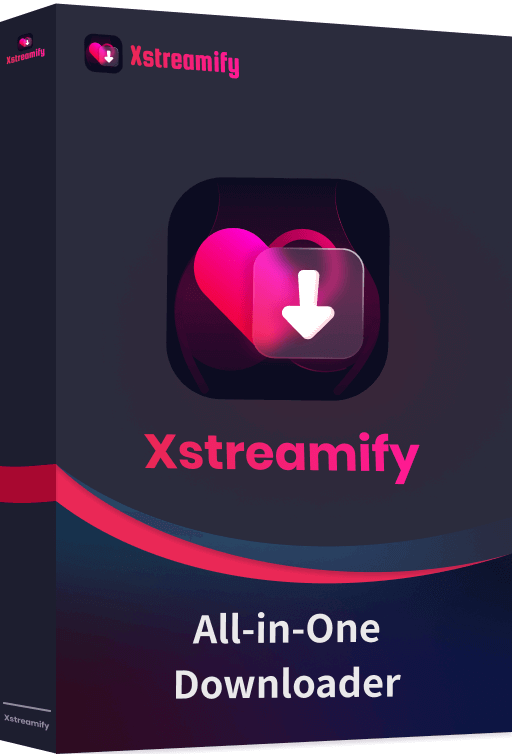
Xstreamify YouTube Downloader offers a secure, ad-free alternative to Y2Mate, with safety verified by multiple detection engines. Its user-friendly, ad-free interface ensures 100% safe downloads. In addition to YouTube, Xstreamify supports downloads from other social platforms and adult sites without a premium subscription.
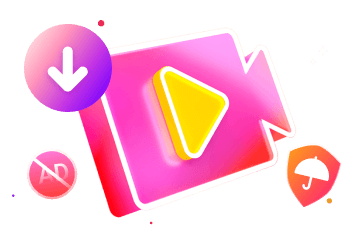
- 100% Safe: Clean, ad-free interface eliminates ads and malware, ensuring secure downloads.
- Playlist Download: Download the whole YouTube playlist videos simultaneously with one click.
- High-Quality Download: Enjoy videos in full HD quality, supporting up to 4K resolution.
- Supports 1,000+ Websites: Access video downloads from a variety of platforms including Dailymotion, Eporner, Xvideos, and more.
1779667 Users Downloaded
Step 1 Download and Launch Xstreamify YouTube Downloader on your device. It's compatible with both Windows and iOS, and you can follow detailed guides for each version.
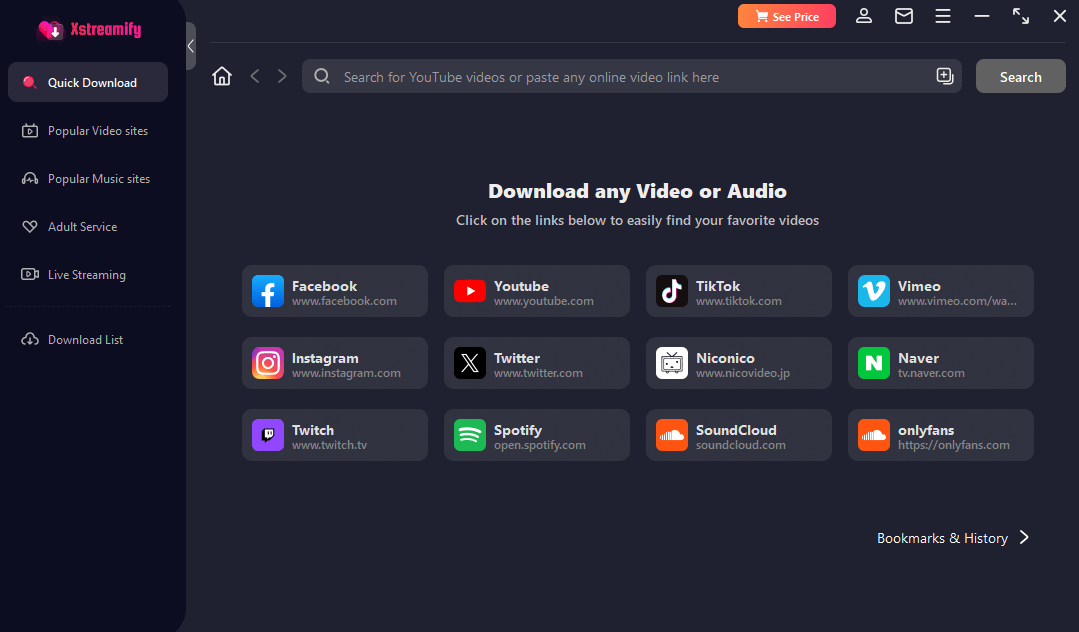
Step 2 Copy and paste the URL of the YouTube video you want into the search box, then click "Search" to begin the process. Or you can browse and download YouTube videos though Xstreamify's built-in browser directly.
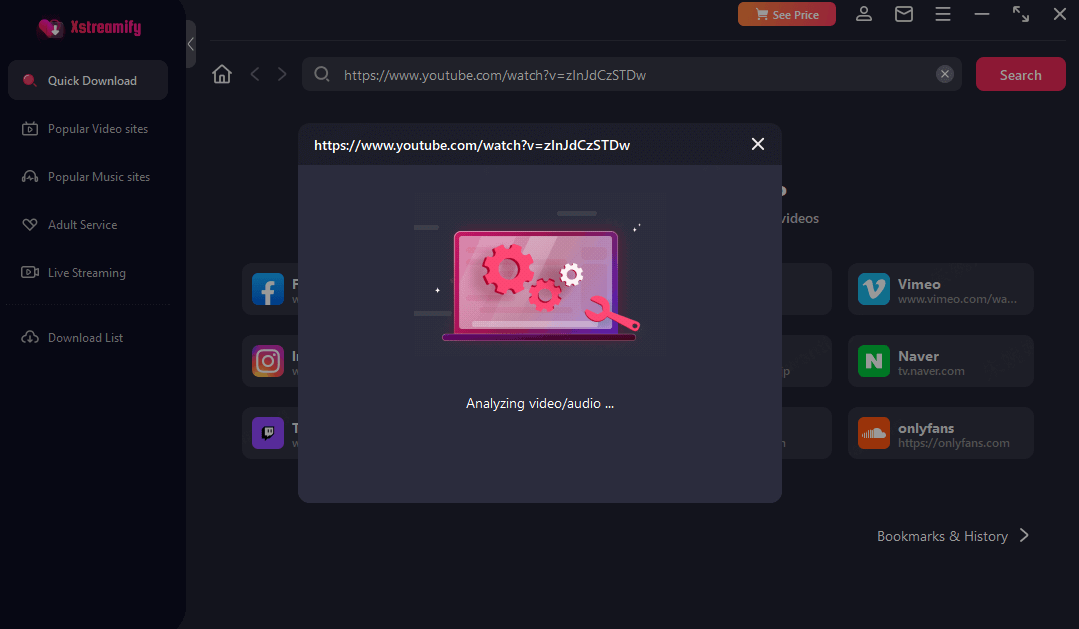
Step 3 Select your preferred video quality and format, then click "Download" to start the download. You can find your downloaded videos in the "Download List" section.
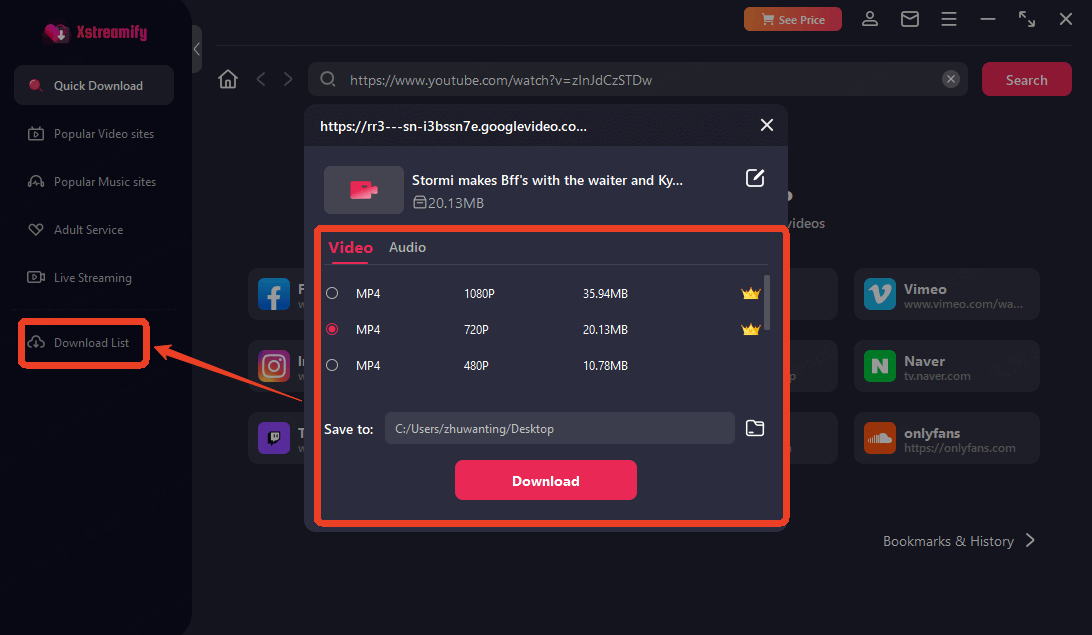
FAQs About Y2Mate
1Is Y2Mate Legit?
Y2Mate is a legitimate website, but it is not a safe YouTube downloader due to its numerous malicious pop-ups and ads. While the site effectively allows users to download YouTube videos and audio, these benefits come with significant security risks.
To protect yourself from the Y2Mate virus, you can implement the measures discussed in the article or consider switching to a safer alternative like Xstreamify YouTube Downloader.
Conclusion
In conclusion, while Y2Mate offers a free way to download YouTube videos and convert them to MP3 format, the safety concerns associated with it cannot be ignored. Many users have reported experiencing viruses and intrusive ads that can compromise device security. Therefore, it’s crucial to ask: Is Y2Mate safe?
To avoid the risks tied to the Y2Mate virus, consider switching to a more secure option, such as Xstreamify Video Downloader, which provides a reliable and ad-free experience for all your downloading needs. Stay safe online and enjoy your media without the worries of unwanted malware!
 Xstreamify
Xstreamify



 Recommend
Recommend